Online forms are the bridge between your website and valuable customer data. They are the gateway to building relationships and, ultimately, driving sales. But here's the catch: a poorly designed form can turn potential leads into frustrated click-aways faster than you can say "conversion rate."
So, how do you craft online forms that not only capture data but also engage users and encourage them to complete the entire process? Here's a deep dive into the elements that make online forms sing, turning them from clunky questionnaires into conversion champions.
Table of Contents
- User Experience (UX) is King
- Make it Visually Appealing
- Optimize for Different Types of Forms
- The Power of Personalization
- The Power of Less Is More
- A/B Testing Your Way to the Perfect Form
- TruVISIBILITY Forms: Your One-Stop-Shop for Engaging Forms
- Conclusion
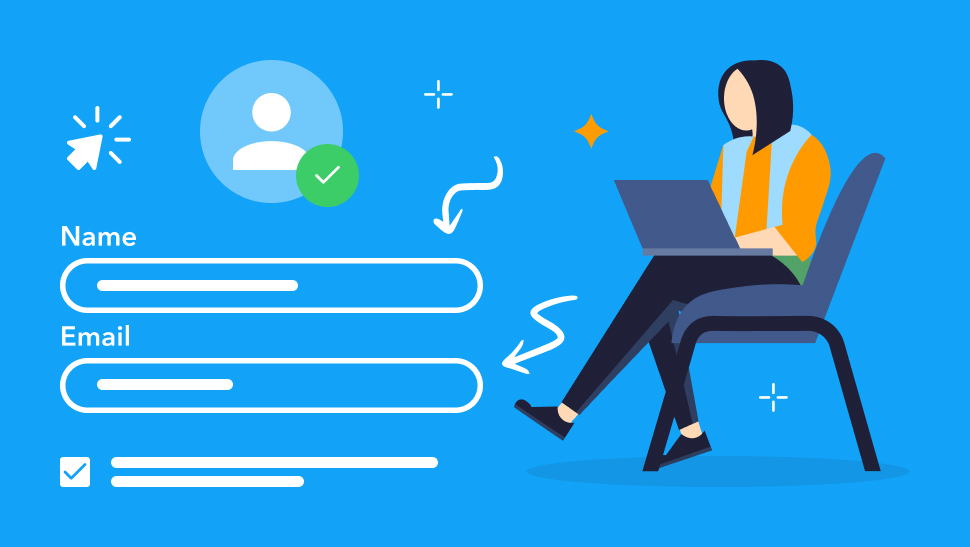
User Experience (UX) is King
Think of your online form as a conversation, not an interrogation. Users should feel like they're being guided through a smooth and efficient process, not forced to navigate a labyrinth of questions. Make sure to keep the most important UX principles in mind when creating a form.
Simplicity Is Key
Keep the form concise and to the point. Only ask for the information you absolutely need. The shorter the form, the higher the completion rate.
Mobile-Friendly Design
In today's mobile-first world, ensuring your form is responsive and renders flawlessly across all devices is non-negotiable.
Clear & Concise Labels
Use easy-to-understand language for field labels. Avoid jargon or technical terms that might confuse users.
Logical Flow
Arrange questions logically, with a clear flow that leads users seamlessly from one field to the next.
Progress Indicator
Let users see how far they've progressed through the form. A progress bar or completion percentage helps maintain motivation and reduces form abandonment.
Error Prevention & Clear Feedback
Implement real-time error validation that highlights mistakes as they're made, along with clear instructions on how to fix them.
Make it Visually Appealing
First impressions matter, and the same goes for online forms. A visually appealing form with a clean and uncluttered design creates a positive user experience. Want to know some of the best design tips for an engaging form?
Match Your Brand Guidelines
Ensure your form's design aligns with your brand's overall look and feel, including colors, fonts, and logos.
Use High-Quality Images
Consider including relevant and visually appealing images to break up text and enhance the user experience. This is an optional design choice since some forms may not have images. Sometimes images enhance the form’s attractiveness overall. Other times, images crowd the other elements of your form and can make it confusing for users who want a simple design.
White Space Is Your Friend
Don't cram too many elements into a small space. Utilize white space strategically to improve readability and create a more user-friendly experience. This goes along with making your form simple enough to attract users and also make it user-friendly.
Craft Compelling Calls to Action (CTAs)
The CTA button is the final hurdle, the moment where users commit to completing the form. Make sure your CTA is clear, concise, and action-oriented. Great, clear wording will always highlight what the user needs to do and the benefit of the action. CTAs can be in the form of a button, text link, or other creative way of engaging potential customers. Check out some more tips on creating a call-to-action button here.
Here are some CTA best practices and examples:
- Use strong verbs like "Download Now," "Subscribe," or "Get Started."
- Highlight the benefit users will receive by completing the form in the CTA text.
- Make your CTA button visually distinct from the rest of the form to grab attention
Optimize for Different Types of Forms
Not all online forms are created equal. Want to learn some tips for optimizing forms based on their purpose?
Contact Forms
Keep them short and sweet, focusing on capturing essential information like name, email address, and a brief message field.
Lead Generation Forms
Offer valuable incentives like ebooks, white papers, or webinars in exchange for user information.
Subscription Forms
Clearly communicate the benefits of subscribing, like exclusive content or discounts.
Event Registration Forms
Gather necessary details for the event, but avoid asking for too much information that might deter attendees.
The Power of Personalization
Personalization goes a long way in engaging users. It makes your audience feel important, really spoken to, and connected with your brand. Let’s cover some strategies for using personalization.
Conditional Logic
Adapt the form's questions based on user responses. This can streamline the process and make it feel more relevant.
Pre-Filled Fields
If you have existing user data, pre-populate certain fields (like name or email) to save users time and effort.
The Power of Less Is More
Here are some additional tips for keeping users engaged that businesses often overlook. If you include these sometimes forgotten strategies and steps in your form creation phase, you only make managing your forms (and the contacts and information you grab from those forms) easier.
Progress Saving
Allow users to save their progress and return later to complete the form, especially for longer forms.
Thank You Page
Include a clear "Thank You" page once users complete the form, confirming their submission and outlining what happens next.
Limit Captcha Use
Captchas can be frustrating. Use them sparingly and only when necessary to prevent spam submissions.
A/B Testing Your Way to the Perfect Form
Don't assume you've got the perfect online form right off the bat. User behavior and preferences can vary, so it's crucial to test your forms and analyze the results to see what resonates with your audience.
A/B Testing Basics
A/B testing allows you to compare two different versions of your form against each other to see which one performs better in terms of conversion rates. You can test different elements like form length, design tweaks, CTAs, and field order.
Data Analysis Is Your Compass
By analyzing the data collected through A/B testing, you can identify which form version leads to higher completion rates. This data-driven approach allows you to continuously refine your forms and optimize them for maximum engagement and conversions.
TruVISIBILITY Forms: Your One-Stop Shop for Engaging Forms
Now you know the secrets to crafting online forms that capture attention and drive conversions. TruVISIBILITY Forms is a powerful application within the TruVISIBILITY digital marketing platform, designed to help businesses create and manage high-performing online forms. Let’s take a look at just a few features that make TruVISIBILITY Forms stand out.
Drag-and-Drop Form Builder
Easily create beautiful and user-friendly forms using a user-friendly drag-and-drop interface. No coding knowledge required!
Wide Range of Form Templates
Choose from a library of pre-designed templates for various purposes, including contact forms, lead generation forms, event registration forms, and more.
Conditional Logic & Branching
Personalize the user experience with conditional logic that adapts questions and form flow based on user responses.
Seamless Integrations
Integrate your forms effortlessly with popular marketing automation platforms and CRMs to streamline your workflows and manage leads efficiently.
Powerful Analytics & Reporting
Gain valuable insights into form performance with detailed analytics that track completion rates, user behavior, and conversion sources.
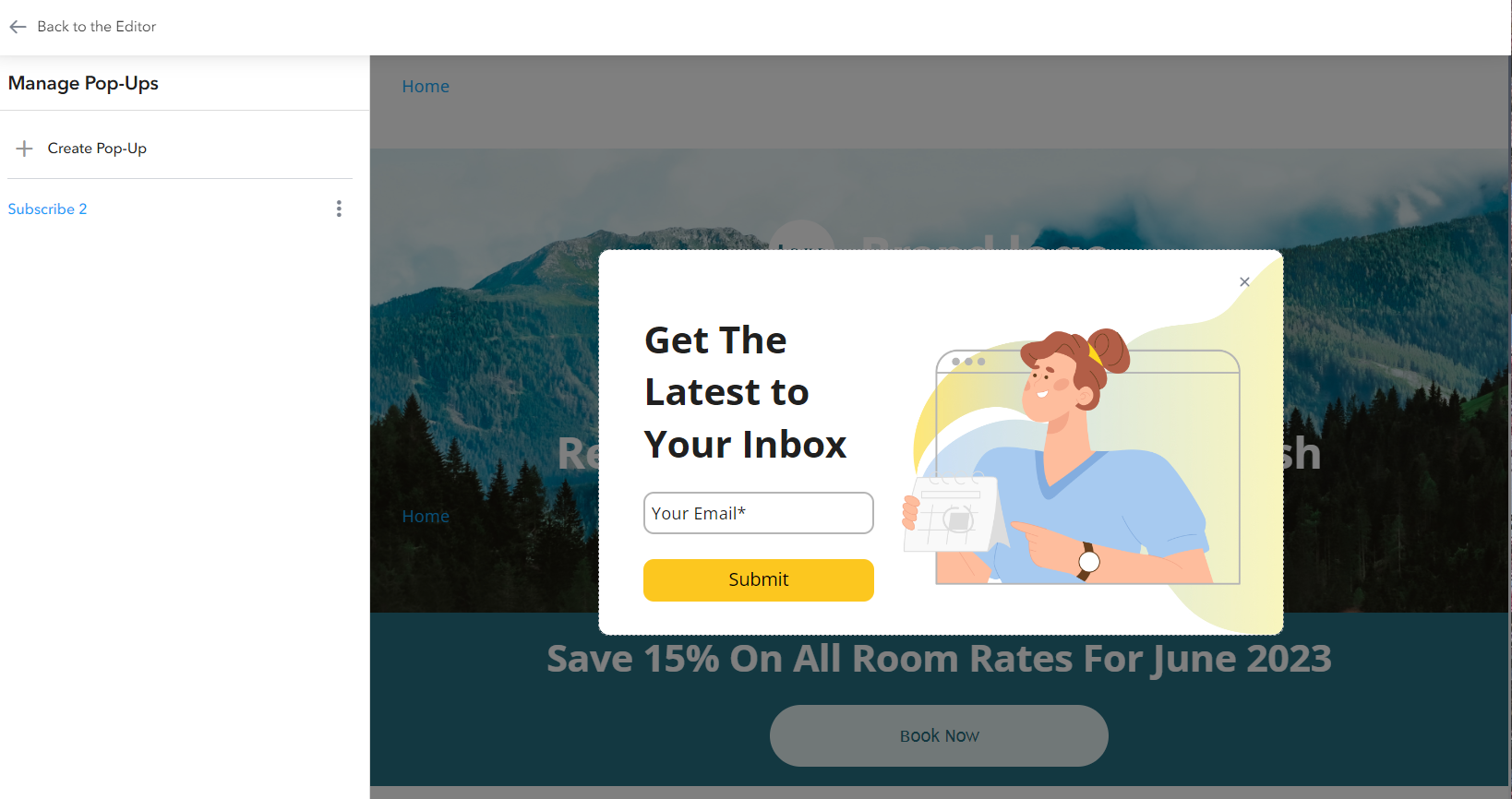
By leveraging TruVISIBILITY Forms, you'll be well on your way to transforming your business overall. Most of the benefits of a form have to do with capturing valuable leads from your website visitors with engaging and effective forms. But there are other ways you’ll find forms can grow your business. Above is an example of how you can implement a form, even as a pop-up, on your website.
Improving Conversion Rates
Optimize your forms to encourage users to complete the submission process, ultimately driving more conversions.
Streamlining Workflows
Save time and resources by managing all your forms within one centralized platform.
Gaining Valuable Data & Insights
Make data-driven decisions about your forms by analyzing detailed reports on user behavior and performance.
Ready to transform your online forms and watch your conversions soar? Sign up for a free trial of TruVISIBILITY today and experience the power of TruVISIBILITY Forms firsthand!
Conclusion
By following the principles outlined in this article, such as keeping your form simple, using the best strategies for a call-to-action button, and leveraging the power of TruVISIBILITY Forms, you can create online forms that boost engagement. You can start capturing user data, nurturing leads, driving conversions, and ultimately propel your business forward.
Key Takeaways
- You can create a user-friendly form by keeping it simple, mobile-friendly, and by using clear language in the form fields.
- General contact forms, lead generation forms, subscription sign-ups, and event registration forms are the most common forms that gather user data to add to your contact list.
- Since user behavior and preferences can vary, always remember to A/B test your forms to see which elements attract more leads.
Want to receive more articles?
Sign-up for our weekly newsletter to receive info that will help your business grow



