Businesses are constantly seeking innovative ways to boost their profits and streamline operations. One of the most effective tools at their disposal is the humble form. Whether used for surveys, landing pages, or customer feedback, forms can play a pivotal role in enhancing business performance. Here, we explore the best ways businesses can leverage forms to elevate their profits and how TruVISIBILITY's application, Forms, can help you create impactful landing pages with integrated forms.
Table of Contents
- Different Ways Businesses Can Benefit from Using Forms
- Best Practices for Using Forms
- How TruVISIBILITY's Forms Can Serve You
- Conclusion
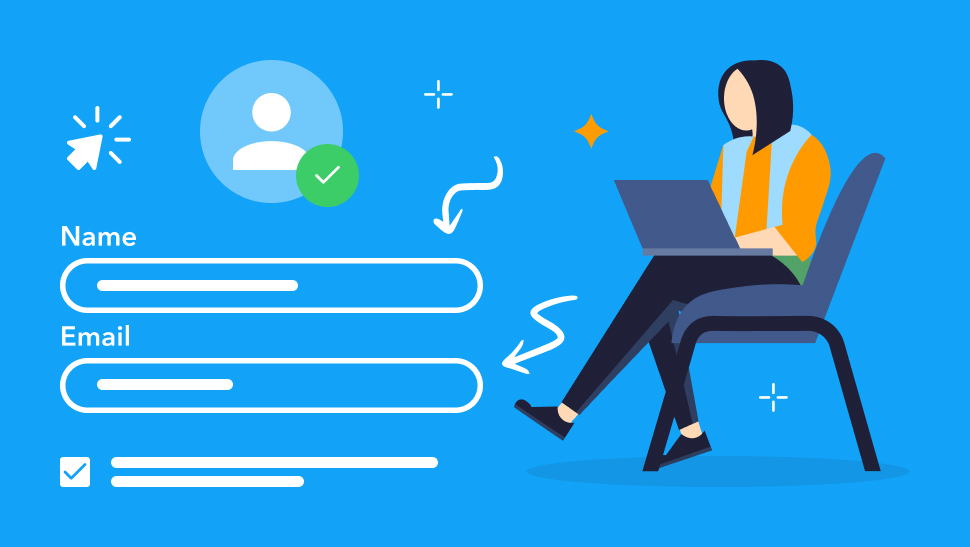
Different Ways Businesses Can Benefit from Using Forms
You may be wondering how forms can boost your business other than helping build customer relationships by engaging with them. The way you can build your business’s reputation and convert leads into customers with forms is a little more complex, so here some examples to explain it further.
Customer Surveys
Customer surveys are a powerful way to gather valuable insights directly from your audience. By understanding customer preferences, pain points, and satisfaction levels, businesses can make informed decisions that drive growth. Surveys can help identify areas for improvement, leading to enhanced customer satisfaction and increased loyalty, which ultimately boosts profits. Here are some tips for using surveys effectively:
Targeted Questions
Ask specific questions that provide actionable insights. Avoid vague or overly broad questions.
Incentives
Offer incentives such as discounts or freebies to encourage participation.
Follow-Up
Use the data collected to follow up with customers, addressing their concerns and improving their experience.
Lead Generation Forms on Landing Pages
Landing pages are crucial for converting visitors into leads. By integrating lead generation forms, businesses can capture essential information from potential customers. Effective lead generation forms can significantly increase conversion rates, providing a steady stream of potential customers to nurture and convert into sales. Here’s how to optimize these forms:
Simplicity
Keep forms short and simple. Only ask for necessary information to reduce friction.
Clear Call-to-Action (CTA)
Ensure your CTA is compelling and clearly visible.
Mobile-Friendly Design
Optimize forms for mobile devices to capture leads from all platforms.
Wondering how to create a high-converting landing page? Luckily, you can create one yourself and place it on your current website with TruVISIBILITY's free landing page builder. To make things easier, you can customize any of the high-converting, already-build templates that were designed for high-conversion.
Feedback Forms
Feedback forms are essential for continuous improvement. They allow businesses to gather real-time feedback from customers about their products or services. By acting on customer feedback, businesses can enhance their offerings, leading to higher customer satisfaction and retention. Here’s how to make the most of feedback forms:
Accessibility
Make feedback forms easily accessible on your website or app.
Anonymity Options
Allow customers to submit feedback anonymously to encourage honesty.
Actionable Insights
Analyze feedback to identify trends and areas for improvement.
Order Forms
Order forms streamline the purchasing process, making it easy for customers to buy products or services. A seamless order process can reduce cart abandonment rates and increase sales, directly impacting profits. Here’s how to optimize order forms:
User-Friendly Design
Ensure the form is easy to navigate and fill out.
Secure Payment Options
Provide secure payment gateways to build trust.
Confirmation and Follow-Up
Send confirmation emails and follow up with customers to ensure satisfaction.
Event Registration Forms
For businesses that host events, registration forms are vital. They help manage attendee information and streamline the registration process. Efficient event registration can enhance the attendee experience, leading to successful events and potential business opportunities. Here’s how to make them effective:
Detailed Information
Collect all necessary details, such as contact information and preferences.
Automated Responses
Send automated confirmation emails and reminders.
Integration with CRM
Integrate forms with your CRM system to manage attendee data efficiently.
Subscription Forms
Subscription forms are essential for building a loyal customer base. They allow businesses to collect email addresses and other contact information for newsletters and updates. A robust subscription list can drive repeat business and increase customer lifetime value. Here’s how to optimize subscription forms:
Value Proposition
Clearly state the benefits of subscribing.
Minimal Fields
Keep the form short to encourage sign-ups.
Double Opt-In
Use a double opt-in process to ensure the quality of your email list.
See Also: Did you know there are GDPR requirements for forms online? Learn how easy it is to follow all forms guidelines in this support document.
Best Practices for Using Forms
To maximize the effectiveness of forms, businesses should follow best practices in form design and implementation. Here are some key tips:
Keep It Simple
Simplicity is key when it comes to forms. Avoid overwhelming users with too many fields or complex questions. Focus on collecting only the essential information needed to achieve your goals.
Use Clear and Concise Language
Ensure that the language used in your forms is clear and easy to understand. Avoid jargon and technical terms that might confuse users. Use straightforward instructions to guide users through the form.
Optimize for Mobile Devices
With the increasing use of mobile devices, it’s crucial to ensure that your forms are mobile-friendly. Use responsive design techniques to make sure forms look and function well on all screen sizes.
Provide Visual Cues
Visual cues such as asterisks for required fields, progress bars, and tooltips can help guide users through the form. These cues make the form-filling process more intuitive and reduce the likelihood of errors.
Test and Iterate
Regularly test your forms to identify any issues or areas for improvement. Use A/B testing to compare different versions of your forms and determine which performs better. Continuously iterate based on user feedback and performance data.
How TruVISIBILITY’s Forms Can Serve You
TruVISIBILITY offers a powerful tool called Forms, which allows businesses to create stunning landing pages with integrated forms. Here’s how Forms can elevate your business:
Easy-to-Use Interface
Forms provides a user-friendly interface that makes it easy to design and publish landing pages without any coding knowledge.
Customizable Templates
Choose from a variety of customizable templates to create forms that match your brand’s aesthetic.
Integration Capabilities
Seamlessly integrate forms with your CRM, email marketing tools, and other business applications.
Analytics and Insights
Track form submissions and analyze data to gain valuable insights into customer behavior and preferences.
By using TruVISIBILITY’s Forms, businesses can create effective landing pages with integrated forms that capture leads, gather feedback, and drive conversions. This comprehensive approach ensures that every interaction with your audience is optimized for maximum impact, ultimately elevating your profits.
Conclusion
Forms are a versatile and powerful tool for businesses looking to enhance their operations and boost profits. Whether through customer surveys, lead generation, feedback, order processing, event registration, or subscriptions, forms can provide valuable insights and streamline processes. With TruVISIBILITY’s Forms, creating and managing these forms has never been easier, allowing businesses to focus on what they do best—growing and succeeding.
Key Takeaways
- Forms like customer surveys, feedback forms, and landing pages, all increase chances of converting leads and driving more sales.
- If you use clear and concise language, optimize forms for mobile use, and test your forms, the better your outcomes will be.
- TruVISIBILITY's Forms app offers templates you can adjust for your needs, analytics to view how customers behave toward your forms, and more.
Want to receive more articles?
Sign-up for our weekly newsletter to receive info that will help your business grow



