A well-designed website not only serves as a virtual storefront but also acts as a powerful marketing tool. The layout of your website plays a pivotal role in shaping the user experience and influencing potential clients. In this article, we will dive into the key elements and strategies for creating an effective website layout tailored for service-based businesses.
Table of Contents
- Understanding the Purpose
- Clear and Intuitive Navigation
- Design Principles
- Implementing User-Focused Features
- Optimizing for Search Engines
- Ongoing Maintenance and Optimization
- Conclusion
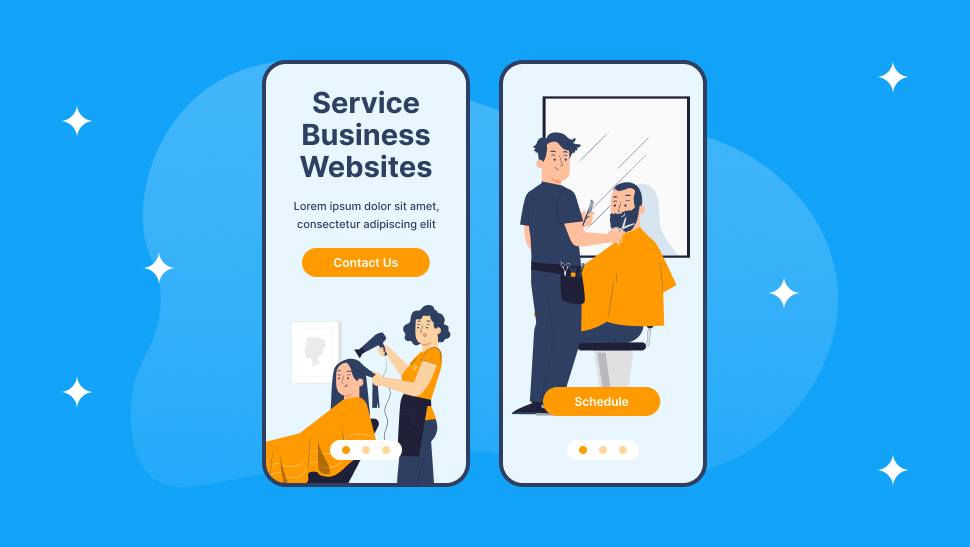
Understanding the Purpose
Before diving into the specifics of website layout, it's essential to understand the primary goals of your service-based business website. What’s great is that these goals are common for service businesses like salons, contractors’ sites, maids, home painters, and other services. Typically, these goals include:
Showcasing Services
Clearly and compellingly present the services offered by your business.
Building Credibility
Establish trust with potential clients by showcasing testimonials, case studies, and relevant credentials.
Facilitating Contact
Make it easy for visitors to get in touch with your business through contact forms, phone numbers, or other contact information.
Providing Information
Offer detailed information about your services, pricing, and any other relevant details that potential clients might seek.
User Engagement
Keep visitors engaged with your content and encourage them to explore more about your services.
Planning the Layout
Though there is no cut-and-dry way to lay out a business website to focus on the services the business provides, there are elements to consider. Learn more about where common pages, like the “About” page, “Contact” page, and other pages should be placed and what to include in them.
Wondering how to start planning out your website navigation? TruVISIBILITY's Sites application has everything you need in a website builder. See our quick guide on setting up your site navigation in our support article here.
Clear and Intuitive Navigation
A user-friendly navigation system is the backbone of any successful website. Create a simple and intuitive menu structure that allows visitors to easily find the information they are looking for. Common menu items for service-based businesses include "Home," "About Us," "Services," "Testimonials," "Contact," and potentially a "Blog" or "Resources" section.
Homepage Emphasis
The homepage is often the first impression visitors have of your business. Keep it clean, uncluttered, and focused. Highlight key services, showcase compelling visuals, and include a concise tagline that communicates your value proposition. Use high-quality images that resonate with your brand and evoke a positive emotional response.
Service Pages
Dedicate individual pages to each of your services. Clearly articulate what each service entails, its benefits, and any unique selling points. Use a combination of text, images, and possibly videos to convey information. Include calls-to-action (CTAs) that guide visitors toward taking the next step, whether it's contacting you, requesting a quote, or making a purchase.
About Us Page
The "About Us" page is an opportunity to humanize your business. Share the story behind your services, introduce key team members, and highlight your company's mission and values. Include professional photos, and make it clear why your team is uniquely qualified to provide exceptional services.
Testimonials and Case Studies
Building trust is crucial for service-based businesses. Dedicate a section of your website to client testimonials and case studies. Real-world examples of successful projects and positive feedback from clients can significantly influence potential customers. Include names, photos, and even video testimonials for added authenticity.
Contact Information
Ensure that your contact information is easily accessible. Display your phone number prominently, include a contact form, and provide a physical address if applicable. Consider incorporating a clickable email address to streamline communication.
Design Principles
When you have a blueprint for your website layout, consider some of the design elements you’ll need to make an enticing and easy-to-view site.
Wondering how to design a website easily with one tool? TruVISIBILITY believes in simplicity, which is why the Sites app is crafted for easy building. You can even adjust any of the landing page templates to make an efficient site even faster.
Consistent Branding
Maintain consistent branding elements throughout your website. Use the same color scheme, fonts, and logo across all pages. Consistency builds trust and helps visitors associate your website with your brand.
Mobile Responsiveness
With the increasing use of smartphones, it's imperative to have a mobile-responsive design. Ensure that your website looks and functions well on various devices, including smartphones and tablets. Google also considers mobile-friendliness when ranking websites, making it a crucial factor for search engine optimization (SEO).
Whitespace and Readability
Embrace whitespace in your design to enhance readability and create a clean, professional look. Break up content into digestible sections with headings, subheadings, and bullet points. Use legible fonts and maintain a good contrast between text and background colors.
High-Quality Visuals
Invest in high-quality images and graphics that align with your brand. Visual elements are powerful tools for conveying information and evoking emotions. Professionally shot photos, infographics, and icons can enhance the overall visual appeal of your website.
The photos on the homepage of the dog training site example show that these are high-quality photos taken (likely) by a professional. They also show a little bit of how dogs are trained and treated. This way, customers know exactly what they are signing up for with this business.
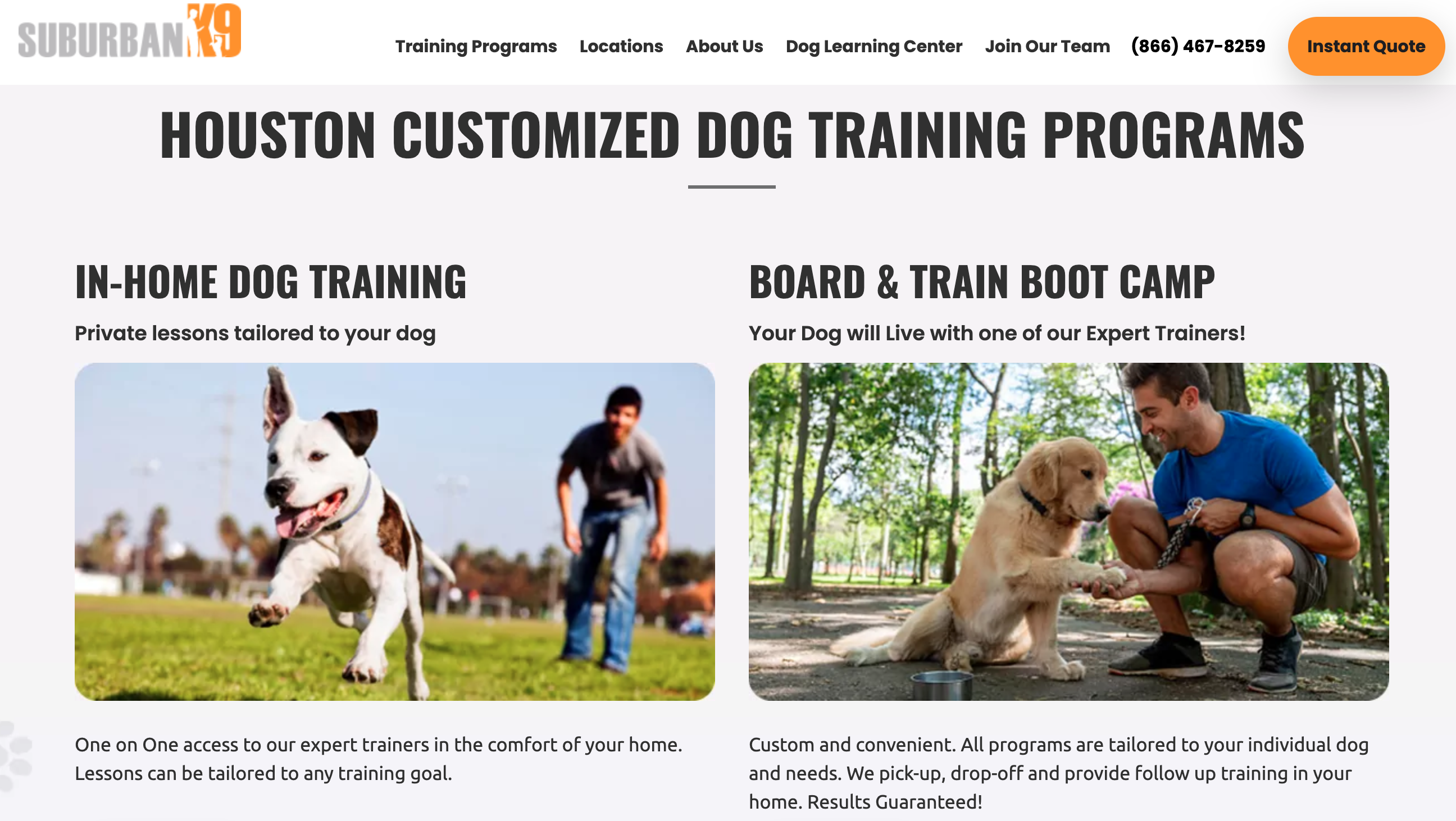
Photo Credit: Suburban K9
Loading Speed
Users expect fast-loading websites, and search engines consider page speed when ranking sites. Optimize images, use efficient coding practices, and consider a reliable hosting provider to ensure your website loads quickly. Slow-loading pages can lead to higher bounce rates and negatively impact user experience.
Implementing User-Focused Features
Think about your users! At the end of the day, you may be the owner of the business or part of the marketing team, but the goal is to make it easy for site visitors to reach out to the business. These are a few of the things you should ensure are easily accessible for your potential customers:
Clear Call-to-Action (CTA)
Guide visitors on what actions to take next by strategically placing clear CTAs throughout your website. Whether it's scheduling a consultation, requesting a quote, or making a purchase, make the path to conversion evident.
Live Chat Support
Consider incorporating a live chat feature on your website to provide real-time assistance to visitors. This can enhance the user experience by addressing queries promptly and potentially converting leads into customers.
Interactive Elements
Engage users with interactive elements such as sliders, quizzes, or calculators related to your services. Interactive features not only make your website more interesting but also allow visitors to actively participate and learn more about your offerings.
Social Proof Integration
Showcase your business's social media presence directly on your website. Display feeds, share buttons, or other social proof elements to demonstrate your active engagement and credibility. Social media integration can also foster community building and provide additional channels for communication.
FAQ Section
Anticipate and address common questions through a dedicated Frequently Asked Questions (FAQ) section. This not only provides valuable information to visitors but also reduces the need for them to contact you for basic inquiries.
Optimizing for Search Engines
Now, how can you ensure you have a good chance of more than just a few people checking out your website and services? Let’s go over SEO.
SEO-Friendly URLs
Optimize your website's URLs for search engines by using descriptive and concise slugs. Include relevant keywords that potential clients might use when searching for services like yours.
Keyword Optimization
Conduct keyword research to identify the terms your target audience is likely to use. Incorporate these keywords naturally into your website's content, headings, and meta tags. However, avoid keyword stuffing, as it can negatively impact user experience and search engine rankings.
Meta Tags
Craft compelling meta titles and descriptions for each page. These concise snippets appear in search engine results and can significantly influence click-through rates. Ensure that meta tags accurately reflect the content of each page while encouraging users to click.
Alt Text for Images
Include descriptive alt text for images on your website. This not only improves accessibility for users with visual impairments but also provides search engines with additional context about your content.
Local SEO
If your service-based business operates in specific geographic areas, optimize your website for local search. Include your business address, local phone number, and relevant local keywords. Create and verify a Google My Business listing to enhance your visibility in local search results.
Ongoing Maintenance and Optimization
It’s important we cover what every service-based business should expect after launching a website. There will be some ongoing maintenance, testing, and other duties to regularly keep your site optimized and up to date.
Regular Content Updates
Keep your website's content fresh by regularly updating information, adding blog posts, and showcasing recent projects or case studies. This not only provides value to visitors but also signals to search engines that your website is active and relevant.
Analytics Tracking
Implement analytics tools, such as Google Analytics, to track user behavior on your website. Analyzing metrics like page views, bounce rates, and conversion rates can provide valuable insights into the effectiveness of your website layout and content.
A/B Testing
Experiment with different elements of your website layout through A/B testing. Test variations of headlines, CTAs, and other design elements to identify what resonates best with your audience. Use data-driven insights to make informed decisions about optimizing your website.
Security Measures
Prioritize the security of your website to protect both your business and your users. Keep software, plugins, and themes up to date, use secure hosting, and implement SSL encryption to ensure a safe browsing experience.
Mobile-Focused Updates
As mobile devices continue to dominate internet usage, stay updated on mobile design trends and ensure that your website remains optimized for various screen sizes. Regularly test your website on different devices to identify and address any usability issues.
Conclusion
Crafting an effective website layout for service-based businesses requires a strategic blend of design principles, user-focused features, and optimization for search engines. By understanding the unique needs of your business and audience, you can create a compelling online presence that not only attracts visitors but also converts them into satisfied clients. Don’t forget that regular maintenance and ongoing optimization efforts will ensure that your website remains a powerful tool for showcasing your services and driving sales.
Want to learn more about how to build a site? TruVISIBILITY’s guide on everything you need to know about building a website has more than just testing and designing in the Sites app.
Want to receive more articles?
Sign-up for our weekly newsletter to receive info that will help your business grow



