Landing pages aim to increase conversions of leads or visitors into customers. They can also give vital insight into your targeted audience. There are so many great things you can do once you create a stunning landing page as well.
You can measure your metrics to see how well audiences are engaging with your pages and test each of your landing pages to improve them.
So how do you quickly and easily create multiple landing pages? Landing page templates. The best part is that this can be done for free and with as few people on your team as you’d lie. We’ll cover how you can create an efficient landing page from templates to get you collecting contacts in no time.

Table of Contents
- Benefits of the Different Types of Landing Pages
- How Landing Page Templates Help
- How to Create a Landing Page from a Template
- Conclusion
Benefits of the Different Types of Landing Pages
Once you've determined the right software to build your landing page, get inspired with some landing page templates. But which landing page templates are available?
Email Newsletter Subscriptions
Email newsletters can have a wide variety of topics to share or discuss. These newsletters can share updates of your company. They can invite leads to check out what your business is doing in the community. It can even give offers that are separate from your product or service deals.
To quickly connect with leads and entice them to check out your business online (or in their local area), you can start sending newsletters faster with a variety of newsletter templates to adjust to your needs.
This means getting your business and brand getting better recognized faster.
Event Registration
If you are an author or blogger and have events at libraries or book shops, this is a great landing page to have. People will want to sign up to learn more about when and where your event is.
Landing page templates will give you many options on how to collect information and entice people to want to go to your event, especially if it is a limited seating event that requires registration to attend, such as our example of an event landing page template you can view here.
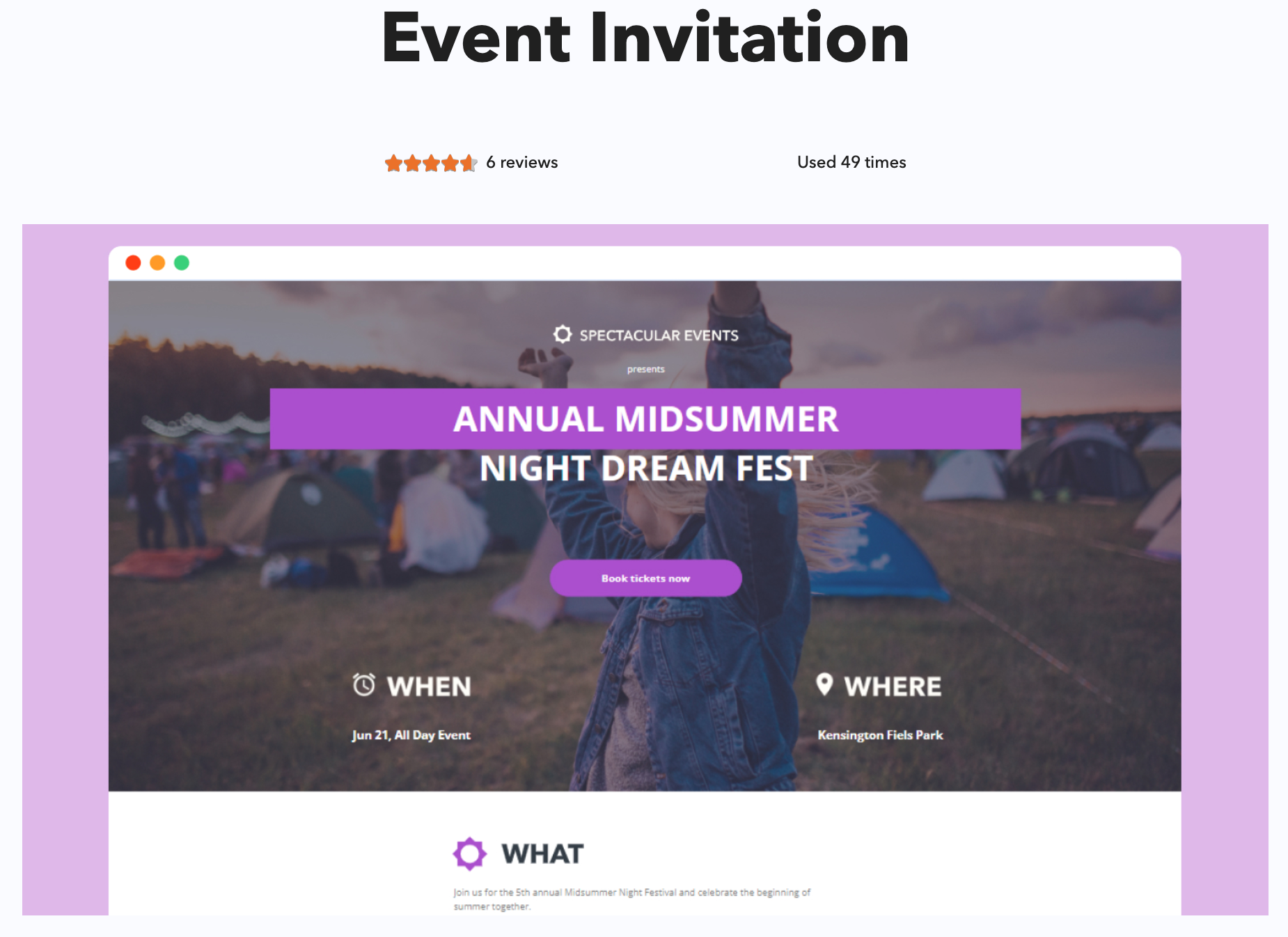
Ebooks
Ebooks can be similar to downloadable content, but it often has more of an educational purpose to entice people to learn more. This can be done by sending an email of the pdf book to whoever signs up for it.
Some ebooks give insight into why one would need your services or products. Some information could be so helpful that it entices the reader or receiver to get more valuable things from your business. Ebooks do this by legitimizing your business as one that works hard and cares for its leads and customers. Not to mention they help put your brand and business name out there for more eyes to see.
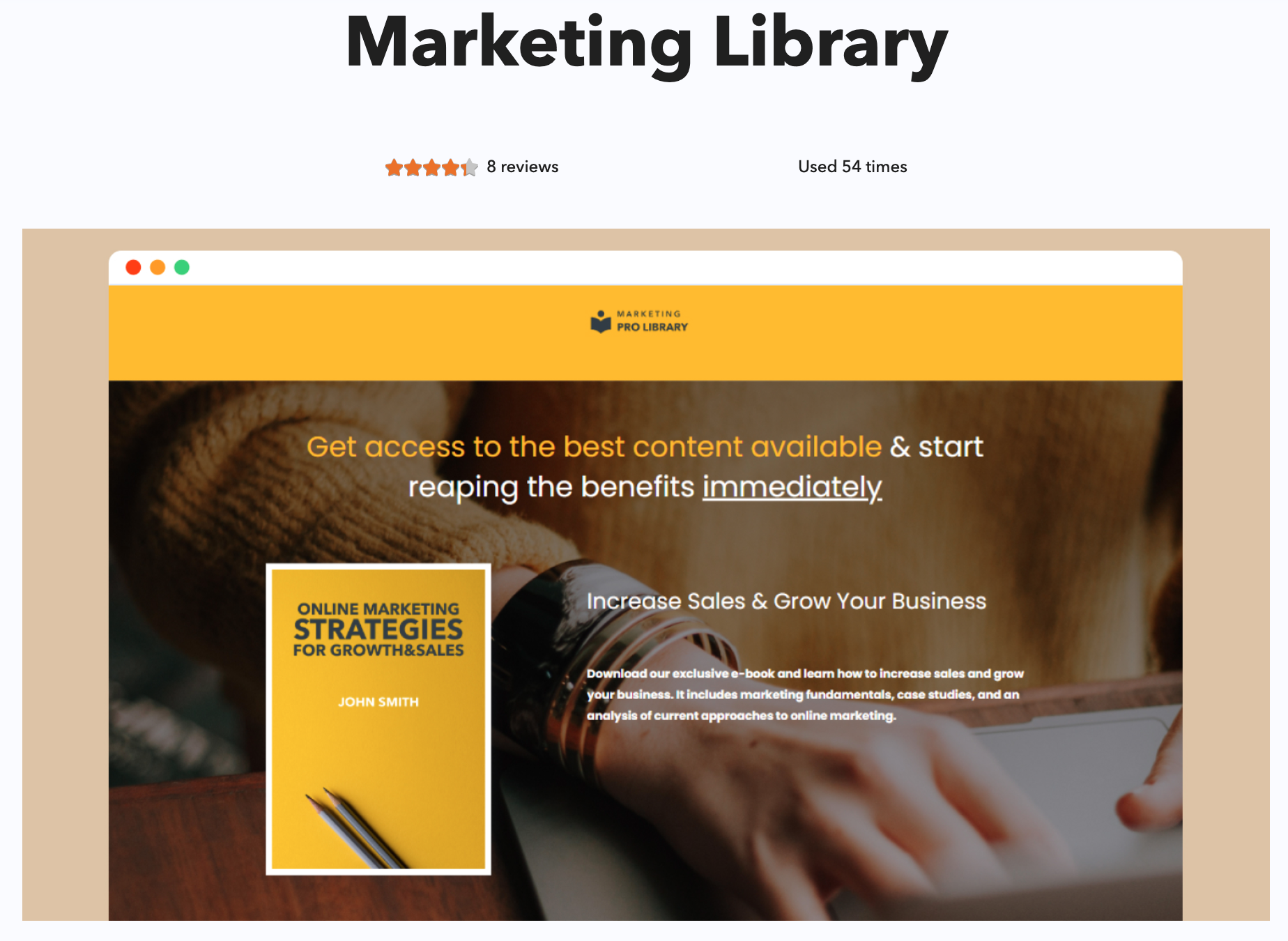
Free Trial Announcements
Are you selling a software that normally costs $5.99 a month to use? Giving a free month or even a 14-day free trial for that software can perhaps bring in loyal customers eventually, but it will definitely help you build your contact list.
These free trial sign up forms are often found in templates for landing page software. It all depends on which design you like best.
Other Downloadable Content
Some downloadable content, other than ebooks, include apps or pdfs that serve your potential customers even better when navigating your services or purchasing products from your ecommerce site.
Such examples include a mobile app that displays clothing products that can be purchased through the app, such as Venus clothing for women. Some other apps can serve to book a reservation, whether it is for salon or cleaning services, for example.
How Landing Page Templates Help
Landing page templates are not just useful when you don’t want to create a page from scratch. Whether you are lacking inspiration, creativity, or simply don’t have the manpower to build such a page and connect it to your email and website, landing page templates are available in most landing page builders for many reasons.
Saves Time
Using a template to then customize your page from a preset design can save time building widgets and deciding on how to place your blocks, images, etc.
The only time you’ll take is customizing your page, as mentioned. This can be changing a background image, deleting or adding fillable sections to your form, and much more.
This also can eliminate the need for more employees to manage your landing pages, meaning saving your business money in the long run.
No Special Coding Knowledge Needed
Not good at tech stuff? No problem! Any good landing page software will not require it from you. TruVISIBILITY’s landing page app simply allows you to pick different blocks to add a variety of forms you can customize, add images, videos, adjust color, add your logo or font to match your brand and much more.
Since a template is essentially a page already created, you do not need coding to integrate it with your website or email. In other words, it’s much simpler to connect a landing page to your website and send automated messages to potential customers.
Easily Integrates with Multiple Applications
We’ve talked about how templates are already built to integrate with most websites, depending on your host. But you can also integrate your chatbot, email (which is essential for landing pages), and social media pages.
It’s also much easier to integrate these landing pages you make from a template with websites, emails, and bots made from the same software suite. And TruVISIBILITY’s all-in-one digital marketing suite offers each of these apps for free!
Can Make Your Brand More Recognizable
Templates are optimized for high conversion. No matter which software you choose to build your landing page, chances are good there are templates for you to build upon.
How to Create a Landing Page from a Template
Now let’s get down to the nitty gritty of how you can actually create a landing page from a template. TruVISIBILITY’s Sites app gives you many options to choose from, and the drag and drop technology of building a page makes the process easier and quicker than ever.
But what are the steps to take when you build a landing page from a template? What should and shouldn’t you do? Let’s take a look at each step.
1) Choose Your Template
Choosing a template may seem like an easy task, but there are a few questions to ask yourself before deciding which to build upon.
- What type of landing page are you wanting to build?
- What elements are most important to you in your landing page?
- Does the layout of the landing page match your message or branding?
- What is this landing page promising to offer potential customers?
We recommend not thinking about colors and images as much when choosing a template because these elements (like most other elements and widgets) are very easy to change.
2) Customize it Accordingly
There are different aspects to look at when changing your template. Let's go over the big ones.
Colors
Now that we touched on color, it should be obvious that customizing your landing page from a template is easy. If you already like the colors and form of the template, great! If not, simply change each color (background, borders, etc.) to fit your company’s brand
Text
Change the text as well. This is a big one. The text, whether the heading or under the heading, is what will convince your visitor to fill out whatever form you have on your landing page.
We do not suggest keeping the original text on the template since these are likely words such as, “Your Heading Here” and “Here is where your offer goes.” Even simple “We Have a Great Offer for You!” is just a vague example on a template to show you where a heading can go. Get creative with your headings, subheadings, and verbiage.
Size of Blocks
Next, focus on the widget sizes. Should the form be larger than the image above it? Do you want the edges of one block to be rounder, or all of the edges to be rounded?
You should be able to adjust borders and many more minor details to the blocks on your page. Though they may seem like they won’t make a difference, they can actually contribute largely to the overall look and feel (welcoming versus edgy) of your landing page.
The Form
The most arguably important piece to your landing page is the form, which should be a huge part of what you change in a template unless the template already has all the elements in its form that you already need and love.
Ask yourself, “What information would I need or like from leads to communicate with them or send marketing materials to?”
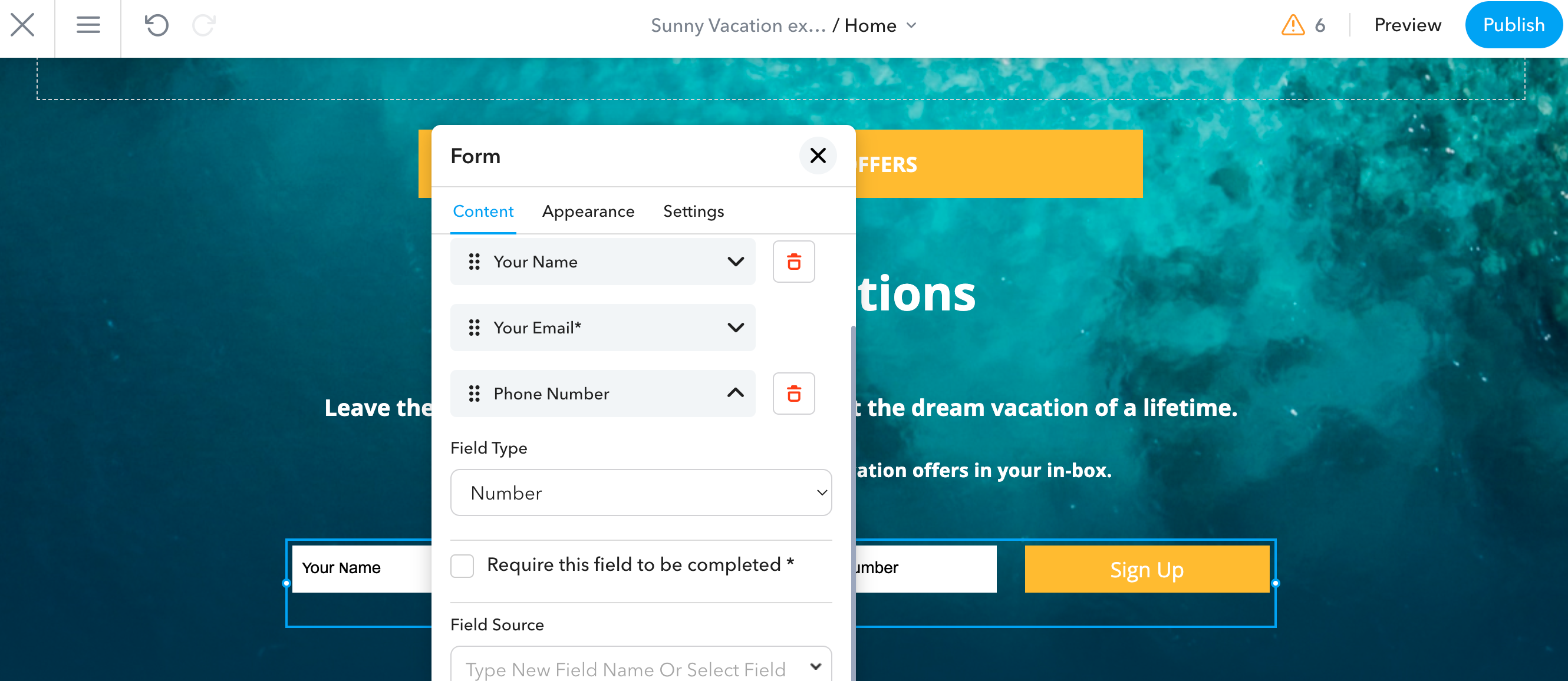
Make Sure it Increases Value
Your template should increase the value of your company. A huge part of this is making your CTA button stand out. The call-to-action can also be something other than a button, but it is often something the visitor can click on to take part in your offer.
Other than A/B testing, which we’ll cover in a bit, you should be able to track how your landing page is bringing in more and more leads. If it isn’t, according to your page analytics, then it is time to change things up a bit either by changing bits of your landing page or by offering something different to leads.
Expand on Your Offer
Let’s say your landing page isn’t increasing your value or your ROI is not looking up, then what do you do? Expand your offer. This can be done a few ways by simply adding blocks or changing text or form subject lines, like:
- Giving a better offer
- Adding onto an offer, such as adding an extra 15% off online purchases on top of a coupon of 20% off
- Give time limits on the extra discount or extra offer
- Set up another form for SMS messaging sign ups for further discount for an online store
There are many creative ways you can expand on your offer and no template should hold you back from doing so. In fact, it should help make that expansion even more possible.
A/B Test Different Designs
With A/B testing, you can test headlines, formats, designs and CTAs to see what performs best. For example, you could use an A/B test to determine whether your CTA button should say “Buy Now” or “Get Started,” based on which has the higher conversion rate. Musatova recommends using Google Optimize for your A/B testing.
Conclusion
Now that you know how to create a landing page from a template and deploy it on your website, you can quickly and easily test your landing pages and integrate them with other apps, such as your email and even chatbot platforms.
Want to receive more articles?
Sign-up for our weekly newsletter to receive info that will help your business grow



