Creating a chatbot conversation flow that is engaging, responsive and human takes careful thought and planning. And a bit of creativity together with copywriting skills too! In this article, we'll tell how to design an effective conversation flow that will make your prospects and customers happy.
We'll discuss designing a chatbot's persona, writing a welcoming message, crafting a decision tree and conversation flow, and dealing with keyword triggers that enable your chatbot to be smarter. Let's roll!
As artificial intelligence (AI) and conversational interfaces become more widespread, chatbots are becoming an increasingly popular way for businesses to interact with their customers. 40% of web users don't care if they are served by a bot or a human agent as long as they get the customer support services they need, reports Hubspot. And that's because chatbots, being computer programs, can still provide a personalized and convenient way for customers to get the information they need when they need it.
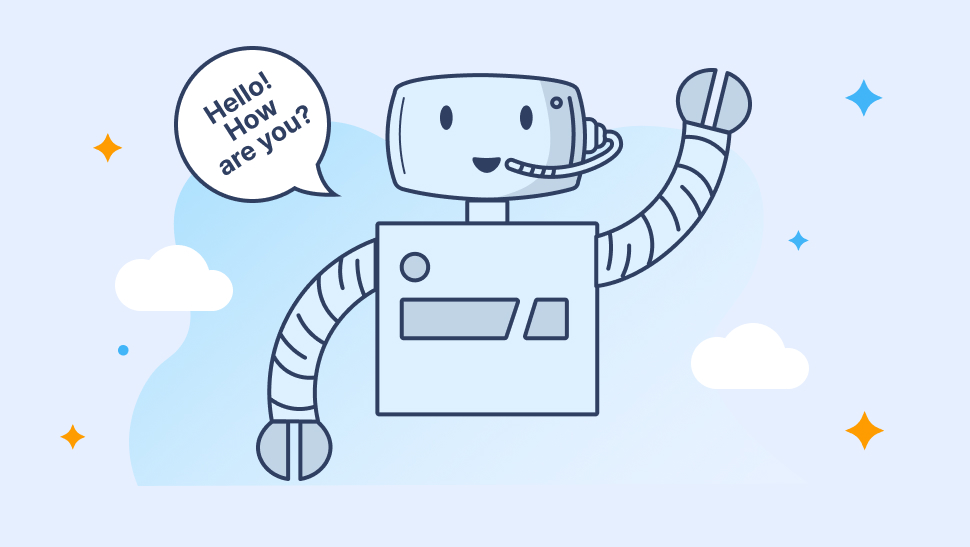
Table of Contents
- Developing Your Chatbot’s Persona
- Writing a Welcoming Message
- Designing the Right Conversation Flow
- Utilizing Keyword Triggers
- Conclusion
Developing Your Chatbot’s Persona
When designing a chatbot, it is important to consider the bot's persona and how users will perceive it. A chatbot persona is a way your bot speaks and interacts with users. It's the bot's "voice." Your bot's persona should be based on your brand voice and values. It should be consistent with the way your business communicates with customers through other channels, such as email, social media, or live chat.
Your bot's persona should also be tailored to the specific needs of your target audience. That's why you need to be aware of your user's persona too. What are their needs? What are their pain points? What motivates them? Once you have a good understanding of your audience, you can start to craft a persona for your chatbot.
For example, if you're targeting millennials, your chatbot's personality should be young, fresh, and hip. If you're targeting baby boomers, your chatbot's personality should be more mature and experienced.
If you're building a chatbot for a finance project, you'll want to create a persona that is professional yet friendly, helpful yet not too pushy. Meanwhile, a bot for an online lingerie shop shouldn't be too serious, should it?
To help you get started, we've created a list of questions to ask yourself when developing your chatbot's persona:
- What industry is your business in?
- How do you want your customers to perceive your brand?
- What tone of voice would best suit your brand?
- What age group is your target audience?
- What are their interests?
- What are their pain points?
- How can your chatbot help them?
And finally, you need to be very clear on what role your chatbot will play. Will it generate leads or show featured products? Will it answer FAQs or collect feedback?
Now assuming you've already chosen the basic personality traits for your chatbot, it's time to start fine-tuning the characteristics of your bot's persona. Here are a few tips:
1. Make sure your bot's greeting is friendly and inviting.
2. Your bot should be able to hold a conversation by asking questions and providing relevant responses.
3. Keep your bot's tone consistent throughout the conversation.
4. Make sure your bot is equipped to handle different types of questions. If a customer asks a question that your bot doesn't know how to answer, it should be able to direct the customer to a human agent who can assist them.
5. If you plan on using your chatbot for marketing purposes, make sure it is capable of delivering personalized messages and content to each customer.
And last but not least. Give your bot a name and a nice avatar picture. Make the bot human or a nice friendly robot like Data from Star Trek, C-3PO from Star Wars, or C-6 from Dragon Ball Z.
Creating a chatbot from scratch is not an easy task. In TruVISIBILITY’s Chat app, we offer you ready-made chatbot templates for lead generation, customer support, and conversational marketing. You will not need to dive into the chatbot's structure, just create your chatbot's persona, edit the content and deploy the bot on your channel.
Get a TruVISIBILITY freemium account and get your chatbot today!
Writing a Welcoming Message
When you're first starting to design your chatbot's conversation, it's important to set the tone for the entire interaction and ensure that your chatbot comes across as friendly and helpful. You can do this by writing a welcoming message that clealy states what your chatbot's purpose is.
Some tips for writing a great welcoming message.
Keep it short and sweet. Your welcome message should be clear and concise. Get to the point quickly so that your users know what they can expect from the conversation.
Be friendly. Write in a tone that is warm and inviting. Remember, your goal is to come across as a helpful assistant, not a cold robotic machine!
Use keywords. Highlight keywords and topics that users can expect to discuss throughout the conversation. This will help set user expectations and make it easier for them to find information later on.
Provide an actionable item. Let users know what they can do next in the conversation. For example, you might say "You can ask me about today's weather forecast." This will give users a clear idea of how to proceed with the interaction.
Tell your customers that they’re talking to a chatbot. That will help you to avoid misunderstanding. And what would you want to hide that you are using a chatbot?
Designing the Right Conversation Flow
Once you've crafted a persona for your chatbot and finished with a welcoming message, it's time to start designing the conversation flow. And of course, it should meet the needs of your audience too.
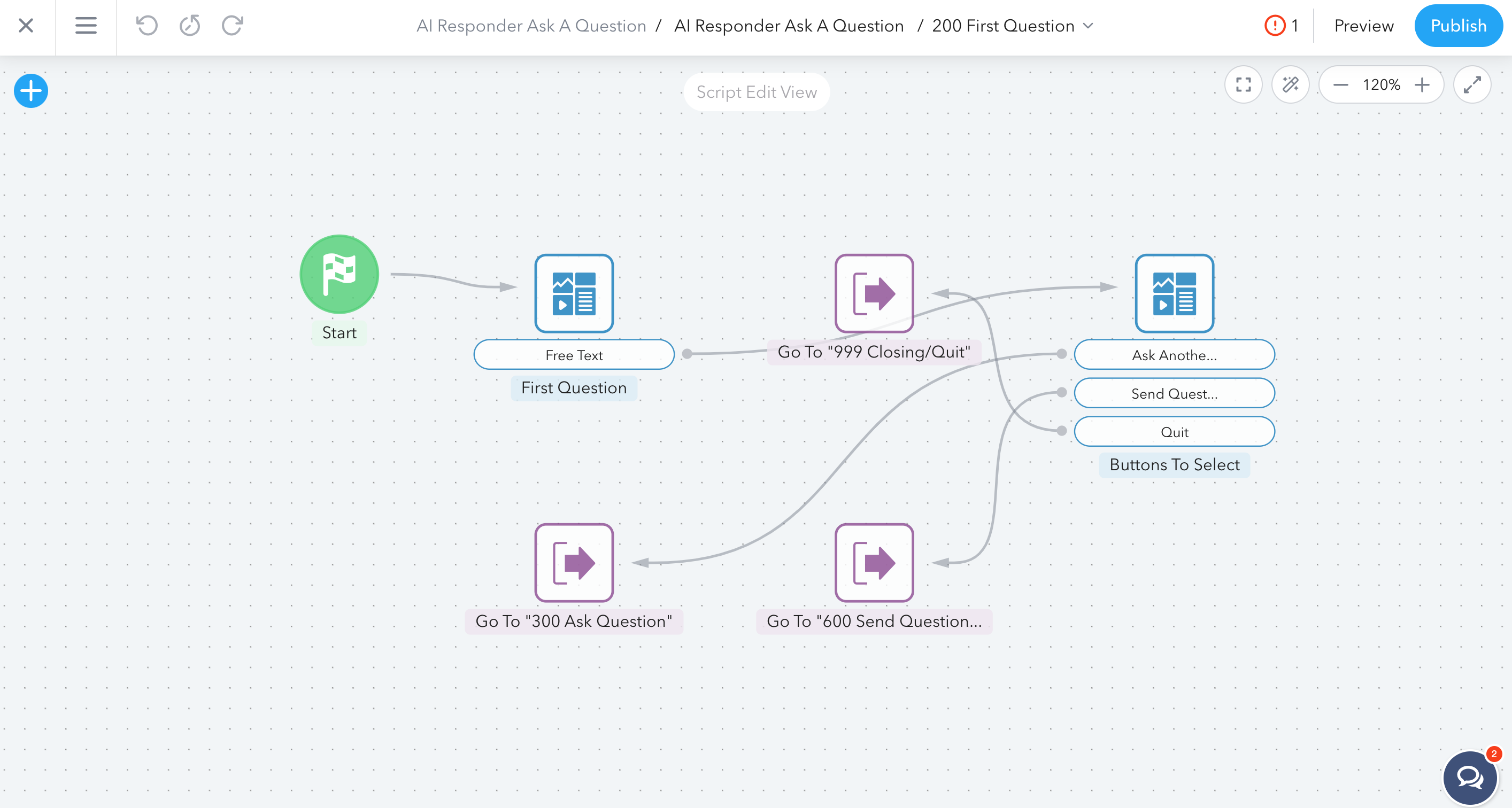
The first thing you should do is create a decision tree. Simply speaking, it's a structure of a whole conversation based on if-then logic.
For instance, let's imagine you're working on a customer support chatbot and designing a conversation flow that helps your customers resolve their issues as quickly as possible. How to get started?
- Make a list of issues your customers might have.
- Find a solution for every issue.
Congratulations, now you have a simple FAQ list. Now let's go beyond it! Group the possible queries into categories according to some criteria and let your chatbot offer a client to choose the category of issue. And that will be a tiny decision tree.
For instance, on welcoming a user your chatbot can offer certain help options: «Hello! I can help you with this and that. Please choose».
When you've sketched a decision tree and figured out the sequence of possible questions and answers it's time to write the conversation itself.
Here are some more tips on creating a conversation flow.
Stick to the Point
When designing the conversation flow, it's important to keep in mind the goal of the conversation and keep the conversation focused on one task or objective. Don't try to cover every query that might surface, and don't make the bot too complicated. It's impossible to anticipate every potential question.
Use Visual Elements
Don't be shy to scatter emojis here and there. Use GIFs and memes. Visual elements make the conversation fun and engaging.
Set up Buttons
To make a conversation flow easier for your user, summon the power of buttons. Don't make people type in a way where they can tap a Quick Response button.
Leave an Opportunity to Call for a Live Agent
One of the most frustrating experiences your prospect or customer might face is an absence of a normal live human behind a chat window. The more urgent and specific their query is, the more irritating your chatbot gets. Therefore don't forget to leave the possibility of summoning a human.
That can be done in two ways:
1. When a chatbot sees that a query is too specific, it automatically connects to a live agent without torturing your client with lines like «Please make your request clearer».
2. Your chatbot must understand the request to call a live agent like «call an operator», «call a manager», or «call your boss».
And Keep It Simple
In 99,999% of cases, the chatbot is needed for solving issues, not for showing off. Therefore the sentences your chatbot uses should be short, simple, and clear. Avoid complex sentences, fancy phrases, and complicated wordings. Your bot's speech should be easy to comprehend.
Utilizing Keyword Triggers
Once you've deployed a chatbot, you'll discover that people have a habit of saying and asking things that don't always make sense. However, from their point of view, they are not inferior to Socrates. So what to do if your prospects and customers break through your chatbot's design framework?
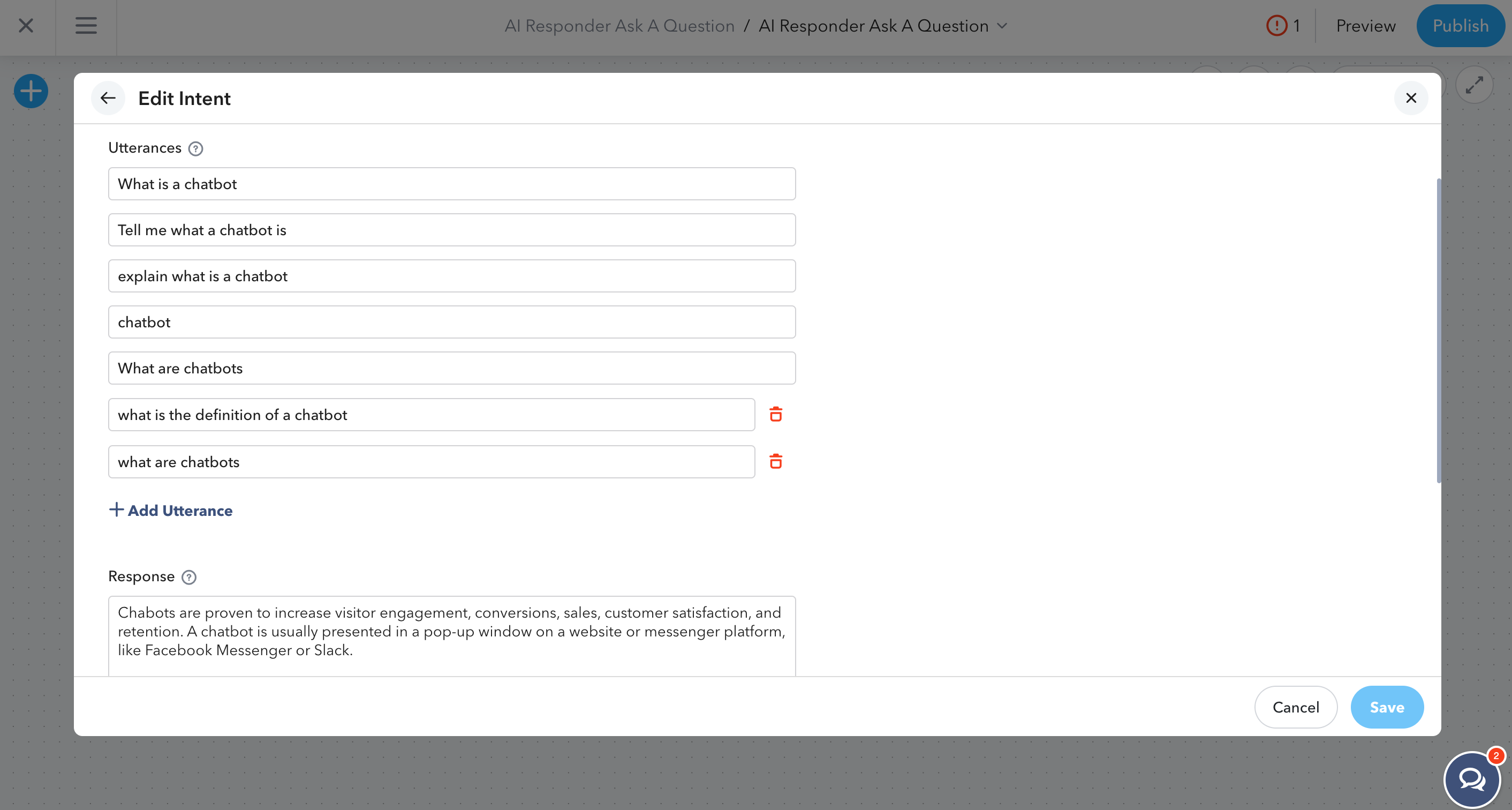
Here come keyword triggers! By taking into account the keywords that users are likely to use, you can design your bot's responses in a way that is natural and easy for them to understand.
How do keywords work? See, your prospect might type whatever they want. For instance, someone decided to feed your chatbot with a slightly modified masterpiece:
Lorem ipsum dolor sit amet, consectetur adipiscing elit iPhone X. Cras eu luctus quam. Cras pharetra, ante at tincidunt sagittis, quam turpis vehicula ipsum, sit amet convallis massa augue at neque buy iPhone X. Aenean semper porttitor lectus eget ultricies.
Does it make sense? It doesn't. However, a chatbot trained to detect such keywords and phrases as iphone x and buy iphone x will assume that a user has the intent to buy an iPhone X.
In TruVISIBILITY's Chat application, you can easily mix two types of user inputs — Quick Replies (buttons) and Free Text. The former leads the conversation along the decision tree while the latter can process the user's query through AI.
To understand what the user wants, artificial intelligence must be trained. In TruVISIBILITY’s Chat app, the training boils down to composing Intent components which consist of Utterances (keywords and keyphrases), Response, and Go To action that routes conversation to a certain script.
Get a TruVISIBILITY chatbot right now and try creating your first AI chatbot.
Here are a few tips for using keyword triggers:
1. Keep your keywords relevant to your chatbot's purpose.
2. Make sure your keywords are ones that users are actually likely to use. Don't use uncommon or made-up words just for the sake of triggering a response from your chatbot.
3. Use keyword triggers throughout the conversation, not just at the beginning. This will help keep the conversation flowing naturally.
4. Test your keywords before launching your chatbot live. This will help you catch any issues and make sure everything is working as it should be.
But wait, what's the best way to collect relevant keywords? Oh, that's easy! Just launch an MVP chatbot and spend some time with it, taking part as a live agent to see what people tend to ask your bot.
Conclusion
Some business owners think that to create a cool chatbot, it is enough to upload a FAQ document to it. We cannot call this approach effective. After all, customers want more than just getting answers to their questions. For them, user experience is valuable — and the more pleasant it is, the higher customer satisfaction will be.
By following the tips outlined in this article, such as creating a chatbot's persona, writing a nice welcoming message, crafting a decision tree together with conversation flow, and using keyword triggers, you'll surely succeed in creating an enjoyable conversational experience with your chatbot.
Feel inspired to create engaging chatbot conversations? Get a TruVISIBILITY freemium account right now and dive into the world of chatbots! No need to pay.
Want to receive more articles?
Sign-up for our weekly newsletter to receive info that will help your business grow



