Email continues to be a powerhouse for both communication and marketing. Whether you're a business or an individual entrepreneur, leveraging email templates can significantly enhance your email campaigns' efficiency and effectiveness. Let’s explore the best practices for using email templates, the benefits they offer, and how you can customize them to fit your brand and messaging. We'll also highlight how TruVISIBILITY's Messaging tool can help you create impactful email campaigns.
Table of Contents
- The Power of Email Templates
- Best Practices for Using Email Templates
- Benefits of Email Templates
- Customizing Email Templates
- Email Template Examples
- Effective Email Templates
- Email Template Design Tips
- Email Templates for Business
- How TruVISIBILITY Can Help
- Conclusion
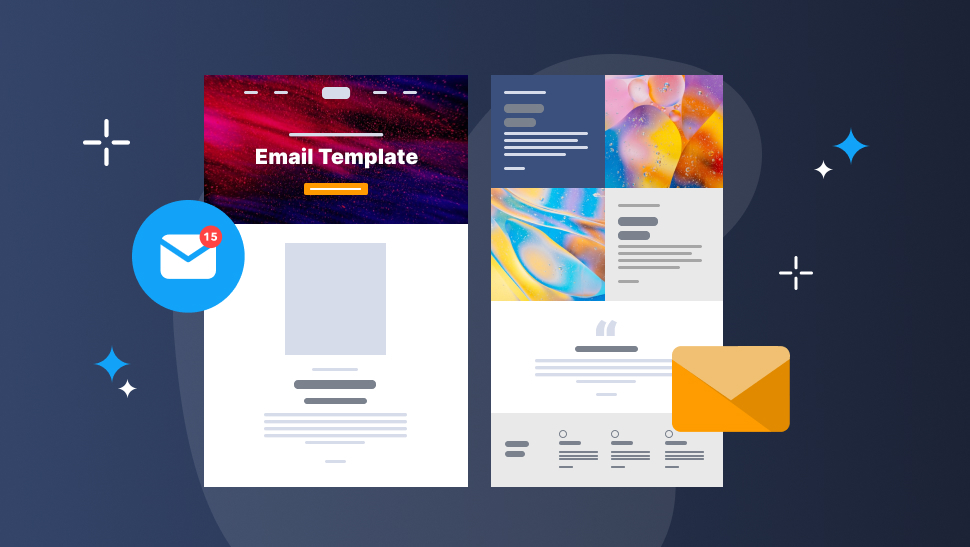
The Power of Email Templates
Email templates are pre-designed layouts that you can use to create emails quickly and consistently. They save time, ensure brand consistency, and can be customized to suit various purposes, from newsletters to promotional emails. Let’s take a look at some key benefits of using email templates.
Time Efficiency
Using an email template means you don't have to start from scratch each time you create an email. This significantly reduces the time spent on designing and formatting, allowing you to focus more on crafting compelling content. By streamlining the email creation process, you can allocate more time to strategizing and personalizing your messages, ultimately enhancing the overall effectiveness of your email campaigns.
Consistency
Email templates help maintain a uniform look and feel across all your communications, which is crucial for reinforcing your brand identity. Consistent use of colors, fonts, and layouts ensures that your audience can easily recognize your emails, building trust and familiarity. This consistency not only strengthens your brand image but also makes your emails more professional and reliable in the eyes of your recipients.
Professional Appearance
A well-designed email template gives your emails a polished and professional appearance, which can significantly enhance your credibility. Professionally crafted templates are visually appealing and structured in a way that guides the reader's attention to key information. This professional look can make a positive impression on your audience, increasing the likelihood of engagement and response.
Ease of Use
Most email marketing platforms offer user-friendly templates that can be easily customized to fit your specific needs. These templates are designed to be intuitive, allowing even those with limited design skills to create attractive and effective emails. The ease of customization means you can quickly adapt templates to suit different campaigns, ensuring that your emails are always relevant and on-brand without the hassle of complex design work.
Best Practices for Using Email Templates
To fully maximize your email's potential using a template, follow these best practices: they will help you create effective, engaging, and professional emails that resonate with your audience.
Choose the Right Template
It's essential to select a template that aligns with the specific purpose of your email. For example, a newsletter template is typically designed to share updates and articles, featuring multiple sections and a structured layout. In contrast, a promotional email template might focus on highlighting a single product or offer, with bold visuals and clear calls to action. Choosing the right template ensures that your email's design supports its intended message and goals.
TruVISIBILITY makes it simple to choose the right template that matches your industry, message, and goals.
Customize to Fit Your Brand
To maintain brand consistency, modify the template to include your brand's colors, fonts, and logo. This customization helps reinforce your brand identity and makes your emails instantly recognizable to your audience. Consistent branding across all your emails builds trust and familiarity, which can enhance your overall brand perception and loyalty among your recipients.
Personalize Your Content
Personalization is key to making your emails more engaging and relevant. Use personalization tokens to address recipients by their names and tailor the content to their preferences and behaviors. For instance, you can include personalized recommendations based on past purchases or interactions. This level of personalization can significantly improve open rates and click-through rates, as recipients feel that the email is specifically crafted for them.
Optimize for Mobile
With a significant portion of emails being opened on mobile devices, it's crucial to ensure your template is mobile-responsive. A mobile-responsive template automatically adjusts its layout and design to fit different screen sizes, providing a seamless reading experience on smartphones and tablets. This optimization helps prevent issues like distorted images or unreadable text, ensuring that your email looks great and functions well on any device.
Test Before Sending
Before sending out your email to your entire list, always send a test email to yourself. This step allows you to check for any formatting issues, broken links, or errors that might have been overlooked. Testing ensures that your email appears as intended across different email clients and devices, reducing the risk of sending out a flawed email. It's a simple yet crucial step to maintain the professionalism and effectiveness of your email campaigns.
Benefits of Email Templates
Using email templates offers numerous advantages, including:
Improved Efficiency
Templates streamline the email creation process, allowing you to send out emails more frequently and consistently.
Enhanced Engagement
Professionally designed templates can capture your audience's attention and encourage them to engage with your content.
Better Analytics
Consistent use of templates makes it easier to track and analyze the performance of your email campaigns.
Customizing Email Templates
Customizing your email templates is crucial to ensure they align with your brand and messaging. Here are some tips for effective customization:
Brand Elements
Incorporating your brand's visual elements, such as logos, colors, and fonts, into your email template is essential for maintaining brand consistency. This not only makes your emails instantly recognizable but also reinforces your brand identity every time a recipient opens your email. Consistent branding helps build trust and loyalty among your audience, making them more likely to engage with your content and remember your brand.
Content Blocks
Using content blocks to organize your email's layout can significantly enhance readability and flexibility. Content blocks allow you to structure your email into distinct sections, such as headers, body text, images, and footers. This modular approach makes it easy to add, remove, or rearrange sections as needed, ensuring that your email remains well-organized and visually appealing. It also helps in maintaining a clean and professional look, regardless of the amount of content you include.
Call to Action (CTA)
Ensuring your CTA buttons are prominent and clearly convey the desired action is crucial for driving engagement. Your CTA should stand out visually, using contrasting colors and bold text to draw attention. Additionally, the wording of your CTA should be clear and action-oriented, such as "Shop Now," "Learn More," or "Sign Up Today." A well-designed CTA can significantly increase click-through rates and guide recipients towards taking the desired action.
Images and Graphics
Using high-quality images and graphics that complement your content can greatly enhance the visual appeal of your emails. Images should be relevant to your message and help illustrate your points or showcase your products. High-resolution images and professional graphics can make your emails more engaging and visually stimulating, encouraging recipients to spend more time reading your content. However, it's important to balance images with text to ensure your email loads quickly and remains accessible.
Personalization
Adding personalized elements, such as the recipient's name or personalized offers, can make your emails more relevant and engaging. Personalization goes beyond just addressing the recipient by name; it can include tailored content based on their preferences, past interactions, or purchase history. Personalized emails can create a more meaningful connection with your audience, making them feel valued and understood. This can lead to higher open rates, click-through rates, and overall engagement with your email campaigns.
Email Template Examples
Here are some examples of different types of email templates you can use:
Newsletter Template
Ideal for sharing updates, news, and articles with your subscribers.
Promotional Template
Perfect for announcing sales, discounts, or new products.
Event Invitation Template
Use this to invite your audience to webinars, conferences, or other events.
Welcome Email Template
Great for greeting new subscribers and introducing them to your brand.
Effective Email Templates
To create effective email templates, consider the following tips:
Keep It Simple
Avoid clutter and keep your design clean and straightforward.
Focus on Readability
Use clear fonts and sufficient spacing to make your content easy to read.
Highlight Key Information
Use headings, bullet points, and bold text to draw attention to important details.
Include Social Media Links
Encourage recipients to connect with you on social media by including links to your profiles.
Email Template Design Tips
Designing an email template involves more than just aesthetics. Here are some design tips to keep in mind.
Balance Text and Images
Striking the right balance between text and images is crucial for creating visually appealing emails. Too much text can overwhelm the reader, while too many images can slow downloading times and distract from your message. Aim to use images that complement and enhance your text, such as product photos, infographics, or relevant illustrations. This balance ensures that your emails are engaging and easy to digest, keeping your audience interested and informed.
Use White Space
White space, or negative space, is the empty area around your content elements. It helps to break up your content, making it easier to read and navigate. Proper use of white space can improve the overall aesthetics of your email, giving it a clean and uncluttered look. It also helps to highlight important elements, such as headings, images, and CTAs, by giving them room to stand out. Incorporating white space effectively can enhance readability and create a more pleasant reading experience for your audience.
Consistent Branding
Maintaining consistent branding throughout your email is essential for reinforcing your brand identity. This includes using your brand's colors, fonts, logos, and tone of voice consistently across all your emails. Consistent branding helps to build recognition and trust with your audience, making your emails instantly recognizable. It also ensures that your communications align with your overall brand strategy, creating a cohesive and professional image that resonates with your recipients.
Responsive Design
Ensuring your email template looks good on both desktop and mobile devices is critical in today's mobile-first world. A responsive design automatically adjusts the layout and content to fit different screen sizes, providing a seamless experience for users regardless of the device they are using. This includes optimizing images, text, and CTAs to be easily readable and clickable on smaller screens. By prioritizing responsive design, you can reach a wider audience and improve engagement rates, as more people are likely to interact with your emails on their preferred devices.
Email Templates for Business
For businesses, email templates can be a powerful tool for communication and marketing. Here are some ways businesses can use email templates:
Internal Communications
Use templates for company announcements, newsletters, and updates.
Customer Outreach
Send promotional emails, product updates, and customer surveys using templates.
Lead Nurturing
Use templates to send automated follow-up emails to leads and prospects.
How TruVISIBILITY Can Help
TruVISIBILITY's Messaging tool offers a range of features to help you create effective email campaigns. With our tool, you can:
Create Custom Email Campaigns - Use our intuitive editor to design and send personalized email campaigns.
Access Professional Templates - Choose from a variety of professionally designed email templates that you can customize to fit your brand.
Automate Your Campaigns - Set up automated email sequences to nurture leads and engage with your audience.
Analyze Performance - Track the performance of your email campaigns with detailed analytics and reports.
By using TruVISIBILITY's email templates, businesses and individual entrepreneurs can ensure their email campaigns are not only visually appealing but also aligned with their brand and messaging. Our templates are designed to be easily customizable, allowing you to create emails that resonate with your audience and drive results.
Conclusion
You can hopefully now see how templates are a valuable tool for maximizing your email's potential. They save time, ensure consistency, and enhance the overall effectiveness of your email campaigns. By following best practices and leveraging the features offered by TruVISIBILITY's Messaging tool, you can create impactful email campaigns that help your business succeed. Whether you're a seasoned marketer or just starting, using email templates can streamline your workflow and improve your email marketing efforts. So, why wait? Start maximizing your email's potential today with TruVISIBILITY!
Key Features
- Email templates help businesses stay consistent, are easy to use, and save time in making campaigns.
- Email tempaltes are already designed for high-conversion, so the best way to create an email from a template is to keep it simple, readable, and focus on only key information.
- TruVISIBILITY's email templates are perfect for all industries and easy to customize and follow in terms of analyzing performance.
Want to receive more articles?
Sign-up for our weekly newsletter to receive info that will help your business grow



