Integrating your business social media channels with your business blog can be a powerful way to amplify your content and engage with your audience. Let’s go over some strategies to help you effectively integrate these two elements of your online presence.
Table of Contents

Top Strategies for Integrating Social Media with Blog Articles
There are multiple ways you can promote your social channels on your blog articles. Whether you decide to push for readers to follow you on instagram halfway through your blog article, at the beginning, or at the end, make sure you think of these things first. These strategies will work for any type of industry, whether your business is an e-commerce business or service-based business.
Cross Promote
Share your blog posts on your social media platforms. Craft engaging and concise captions to entice your followers to click through and read the full article.
Use attention-grabbing visuals, such as images, infographics, or video snippets, when sharing your blog content on social media.
Consistent Branding
Maintain a consistent brand identity across your blog and social media profiles. This includes using the same logo, color scheme, and tone of voice.
Another thing to keep consistent when it comes to social media is the regular posts you make that relate to your articles. If you write and publish an article every Monday and you promote it that same day on every social channel, then ensure it is that way every week or every two weeks at the same time.
This is something to do some A/B testing at first. If you have more visibility on Wednesdays, then you can publish articles on Mondays (or even Wednesdays) and advertise them on your social media on Wednesdays.
Social Sharing Buttons
Add social sharing buttons to your blog posts to make it easy for readers to share your content on their own social media accounts. WordPress and other popular content management systems offer plugins for this purpose.
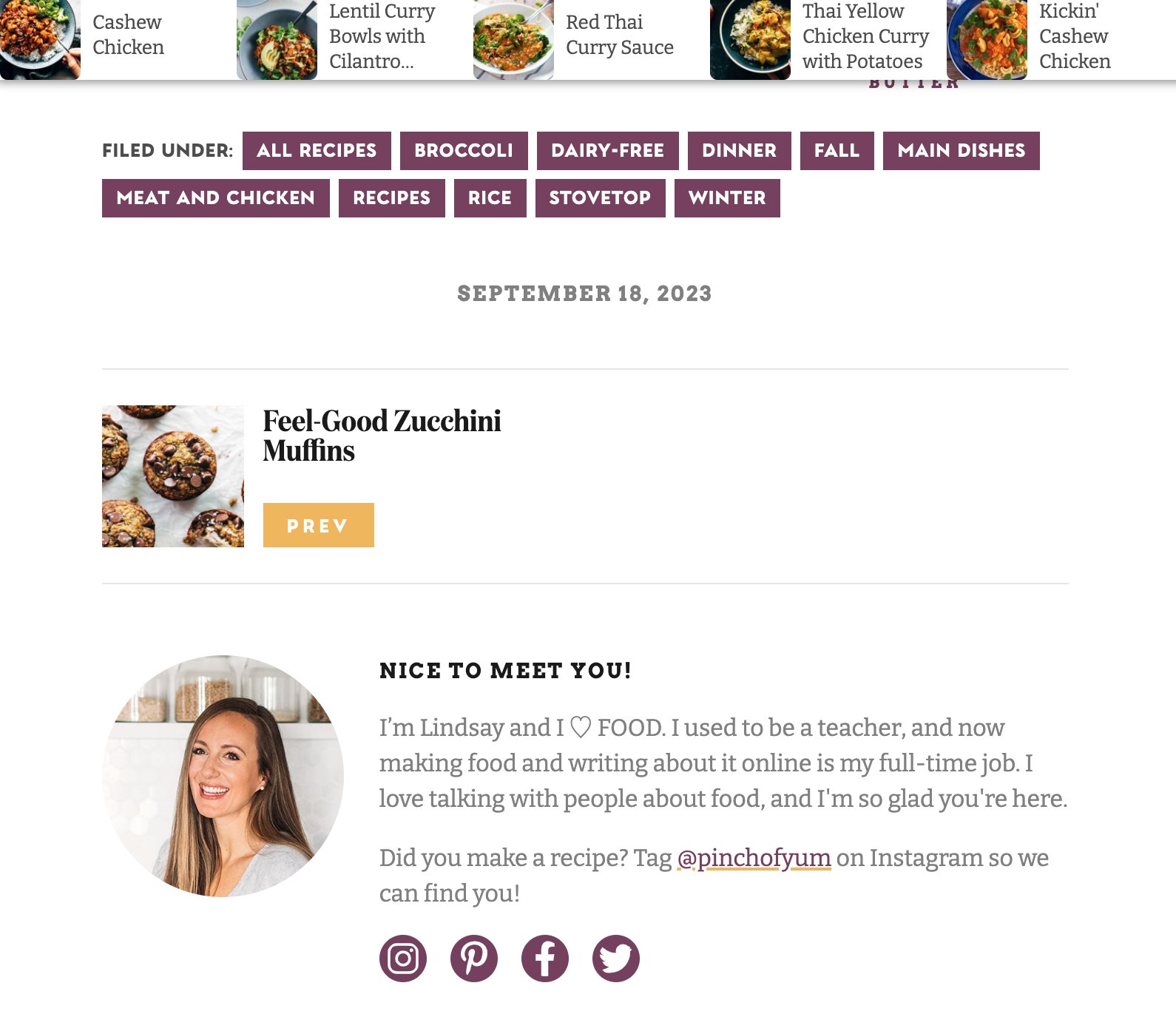
Photo Credit: pinchofyum.com
Custom Hashtags
Create custom hashtags for your blog posts and encourage readers to use them when sharing your content. This can help you track engagement and build a community around your blog.
Such hashtags to bring in an audience will have something relating to either your particular article topic or industry, such as #EasyDinners #ChickenRecipes or #BeautyBlogger if you write about food recipes or beauty products.
Custom hashtags to have your audience share will be more customized, such as #SephoraHairDay if they are having a sale on hair products and wrote about it in a recent article. Or if you have a car dealership, you can have the name of your company or town you live in as part of the hashtag, such as #OrlandoJeeps or #ChevyFLSales to indicate you have Chevrolets for sale in Florida.
Social Media Widgets
Display your social media feeds or icons prominently on your blog. This allows readers to connect with you on social platforms directly from your blog. You’ve surely seen the line of different social media app icons show up on the sidebar of an article or often at the bottom of an article.
However, you can place your icons anywhere on your blog. In fact, it’d be good to test and analyze which placement gets the most engagement. Do most people click on your Facebook or Twitter widgets when they are placed in the middle of an article? See what works best and implement it for every article you have on your site.
The example below shows a food blogger's decision to place the blog's social media icons below the blogger's bio.
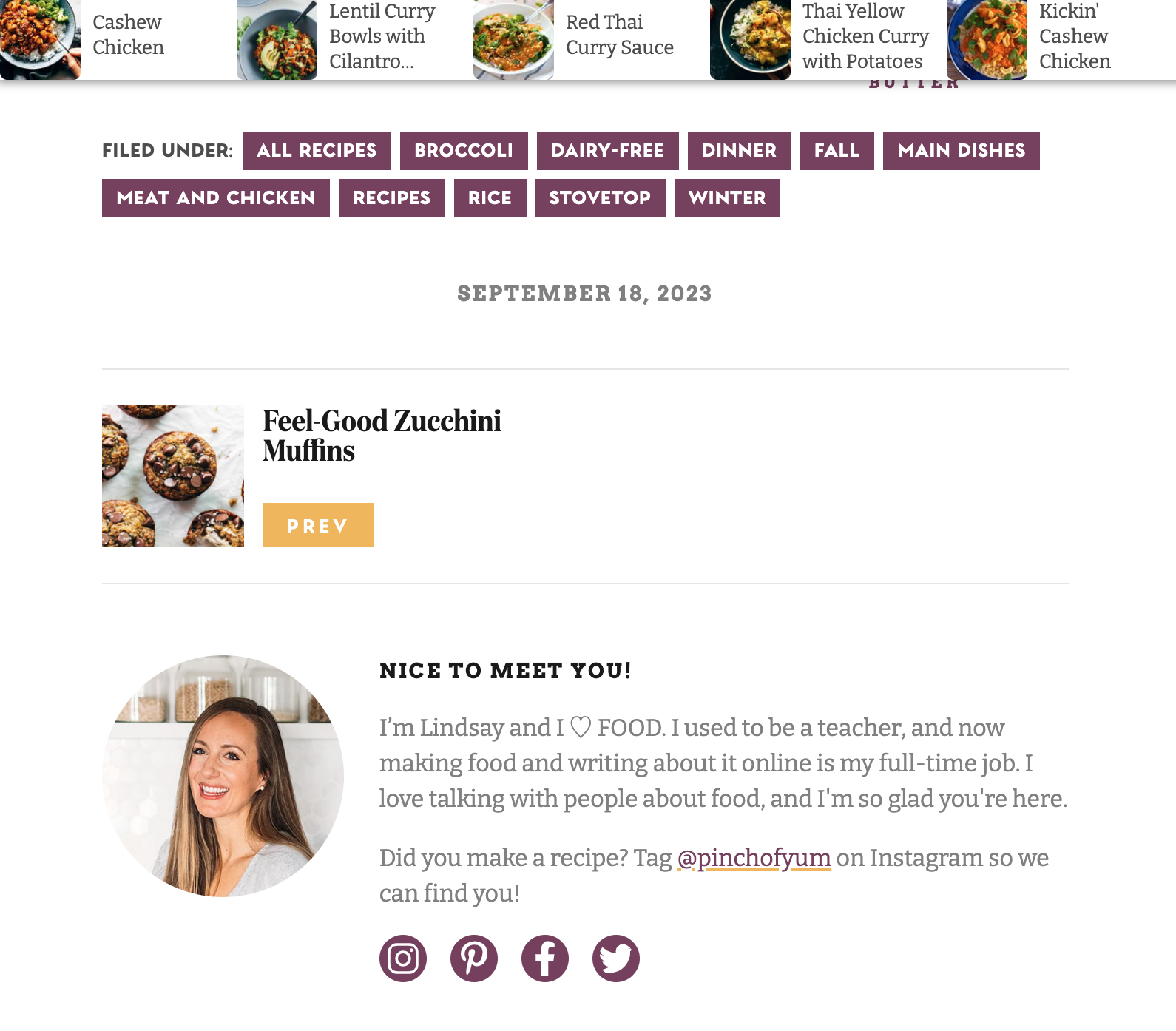
Photo Credit: pinchofyum.com
Engage with Comments and Shares
When readers comment on or share your blog posts on social media, engage with them. Respond to comments and thank people for sharing. This helps build relationships and encourages more interactions.
Content Calendar Integration
Align your blog and social media content calendars. Plan social media posts that promote your upcoming blog posts or tie into the same themes. Planning is everything when it comes to social media. You don’t want a Halloween-themed article to be posted in late November, do you?
Leverage Stories and Live Streams
Use Instagram Stories, Facebook Stories, or live streaming on platforms like Facebook Live or Instagram Live to discuss the topics you've covered in your blog posts. This can provide a more personal touch and increase engagement.
Gabi Gregg is a perfect example of someone who has teamed up with a company, though not necessary an influencer, to promote her own fashion brand. Eloquii is still a prominent fashion brand themselves, influencing many who follow them on instagram.
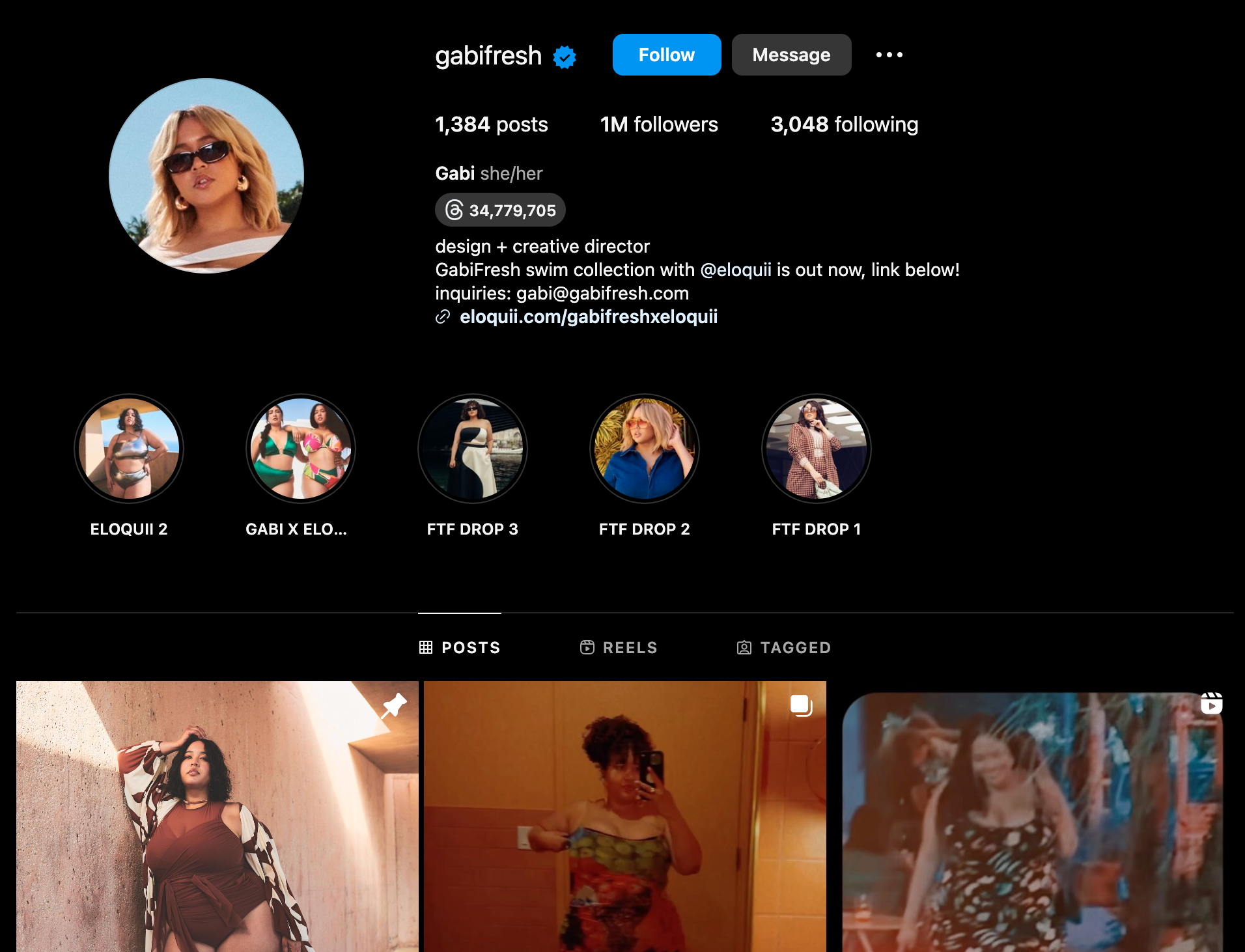
Photo Credit: instagram.com/gabifresh
Collaborate with Influencers
Partner with influencers in your niche who can share your blog content with their followers. This can significantly expand your reach. Keep in mind that connecting with influencers, depending on their following, schedule, and overall demand or popularity, may cost you some money. Sometimes influencers also want to connect with your business because it helps their own following as well! It never hurts to reach out.
User-Generated Content (UGC)
Encourage your audience to create and share content related to your blog. Highlight user-generated content on your social media channels to build a sense of community.
Upkeep Your Social Channels
How can you ensure your social media outreach is large enough? How can you make sure your social channels are bringing in followers from your blogs, specifically?
Paid Promotion
Consider using paid social media advertising to promote your blog posts to a targeted audience. This can be especially effective for reaching new audiences. You can view paid options usually in the settings or Profile settings of your channel’s management page, such as Facebook’s Manage tool.
Data Analytics
Use social media analytics tools and web analytics (e.g., Google Analytics) to track the performance of your social media shares. Identify which platforms and types of content resonate most with your audience, and adjust your strategy accordingly.
Measure and Iterate
Continuously monitor the performance of your social media integration efforts. Use the data to refine your strategy and focus on what works best for your audience. We’ve mentioned A/B testing before, but we can’t iterate this enough. See which style of article brings in more visibility by switching up the number of images or social icon placements.
Conclusion
Remember that the specific social media platforms you use and the strategies you employ should align with your target audience and business goals. Consistency and thoughtful planning are key to successfully integrating your business social media channels with your blog.
Interested in setting up your blog for optimal engagement on your social media pages? TruVISIBILITY can help you with any widget you’d like to place in your articles, SEO settings, and more with the Blogs app. You can even write your article directly in the tool. And you can start publishing blog articles for free right away!
Want to receive more articles?
Sign-up for our weekly newsletter to receive info that will help your business grow



