As an owner of a small business, you have to carry on many different tasks to make your marketing and sales efforts effective. Collecting leads, providing customer support, making email marketing, and even processing payments — for each task, you have to use separate software.
But how to make a dozen of applications exchange data? How to gain access to a function of one app inside another? That's where you're coming to the software integration topic. In this article, we'll explain in simple words how you can make different apps work together, and how TruVISIBILITY Suite makes software integration easy even for non-tech-savvy users.

Table Of Contents
- Established Integrations: Everything Is Done for You
- Third-Party Integration Platforms: Complicated Stuff for Complicated Tasks
- API Calls: GET, POST, PUT, DELETE
- TruVISIBILITY Suite: The Easiest Way To Carry On Your Marketing Tasks
- Conclusion
Ok, let's get straight to the point! There are three common ways to unite applications:
Established Integrations: Everything Is Done for You
This is the case when your software's developers have already chosen the right third-party applications for you and created buttons to establish a connection with them and start transferring data. So this type of integration is a function within an application and thus it is the simplest way to join apps together because you don't need to code or study thick documentation to make use of it.
In most cases, you can find a list of available integrations in the corresponding menu of your software. However, relying on established integrations makes you dependent on the list of supported apps and functionality implemented by your software's developers.
Third-Party Integration Platforms: Complicated Stuff for Complicated Tasks
Those who want to have more freedom in linking their apps together and the ability to automate complex workflows, use third-party software called iPaaS (Integration Platform as a Service), or cloud-based integration solutions The most popular tools are Zapier, Tray.io, Workato, and Make.com.
Those programs support thousands of applications and provide templates for automation. However, although they also relate to no-code solutions, due to their complexity you will surely have to dive into documentation and tutorials to figure out how to make them work properly.
API Calls: GET, POST, PUT, DELETE
API (Application Programming Interface) is a set of rules, or protocol, by which applications interact with each other. It is sort of an intermediate layer between two applications that allows you to use the functions of one application inside another. That is, you do not need to develop your own software to solve a typical task, you can use a ready-made tool. Using API, you can quickly implement the required specific function in the project and save money.
How the API works is very simple. You configure an API call using methods such as GET, POST, PUT, and others to make the client program generate a specific request to the API to perform a certain operation. The interface receives your data and forwards the request to the provider program that implements the function. And then returns the result to the client.
You can see the usage of APIs everywhere on the internet.
For instance, the authorization buttons that allow you to sign up and log into an online shop and other sites using your existing Gmail or Facebook account. This is possible thanks to the APIs that Google, Facebook, Apple, Twitter, and other companies have.
Another example is payment services. When customers make a purchase online, they are taken to the payment system's or bank's software interface and that's done through the API as well.
Although knowledge of API brings your unlimited capabilities, not everyone can use that way of software integration due to the complexity of API calls' configuration.
TruVISIBILITY Suite: The Easiest Way To Carry On Your Marketing Tasks
Now that you know how separate applications work together, you may wonder, is there an easy way to carry on your marketing tasks without poking around in the heap of programs and sleeping with documentation?
Well, in TruVISIBILITY Suite we have combined several applications to make complex marketing processes. You can create chatbots, build websites, write blogs, and launch email blasts just within one single platform. Being a constitutional part of one platform, TruVISIBILITY apps are easy to connect, and you don't need to be familiar with coding, because everything is done inside a visual builder. Just drag and drop elements and you're done!
Here are two examples of how TruVISIBILITY apps work together.
To deploy a chatbot or a live chat created in Chat app on your TruVISIBILITY website, you just need to open a builder, add a Chat widget to your page, and choose a chatbot. Live chat is added in the same way — in a couple of clicks!
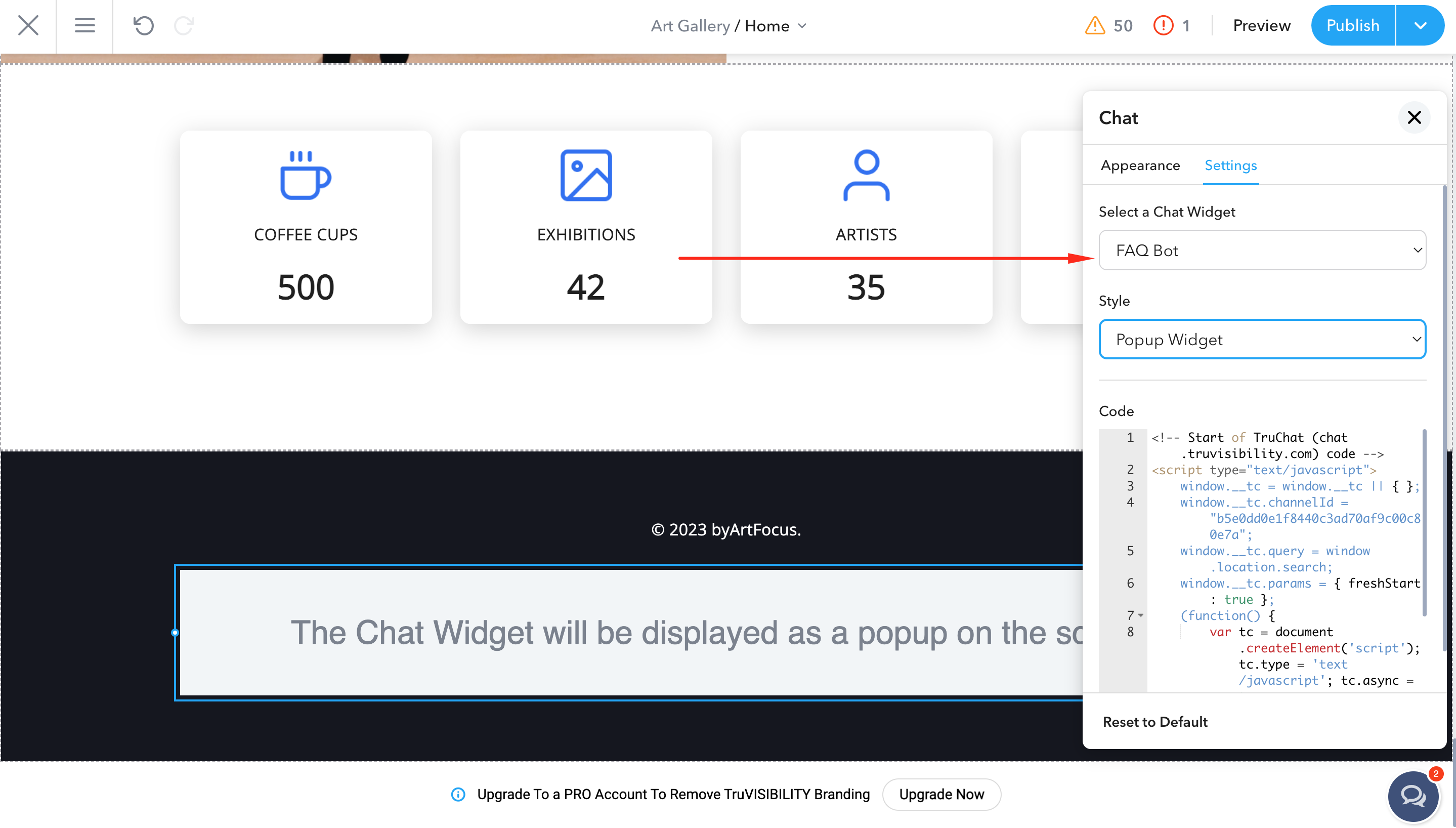
To connect a blog, created on the TruVISIBILITY platform, just click Add Blog in your website's editor settings and here you are — your blog is online!
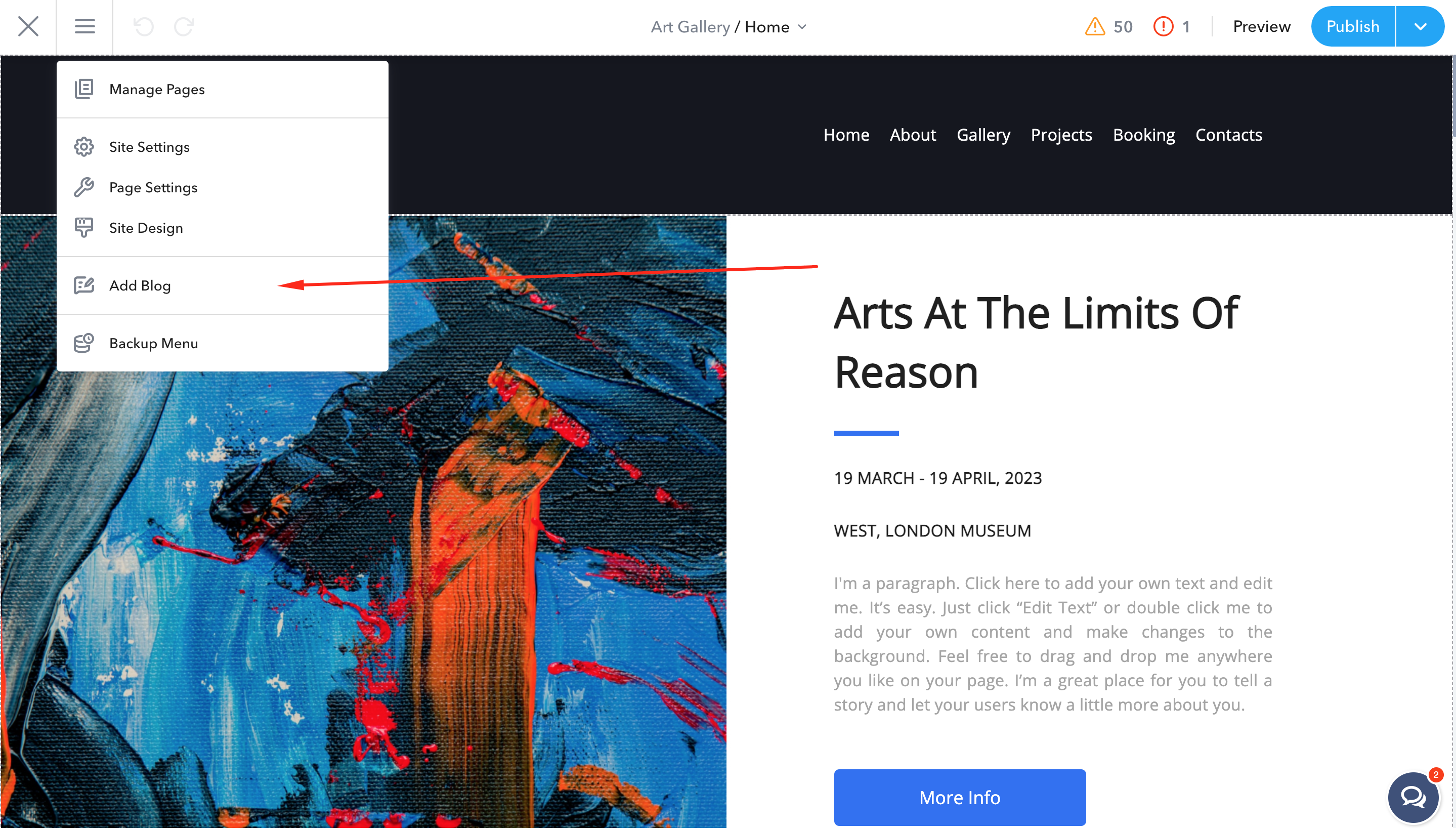
To expand the functionality of your bots and websites you can integrate third-party applications. In the TruVISIBILITY website builder you will find the following widgets:
- Maps — add Google Maps to your website to show exact locations to your visitors
- FB Like — allows your customers to give you a like on Facebook
- Stripe and PayPal — enables payment processing through corresponding payment systems
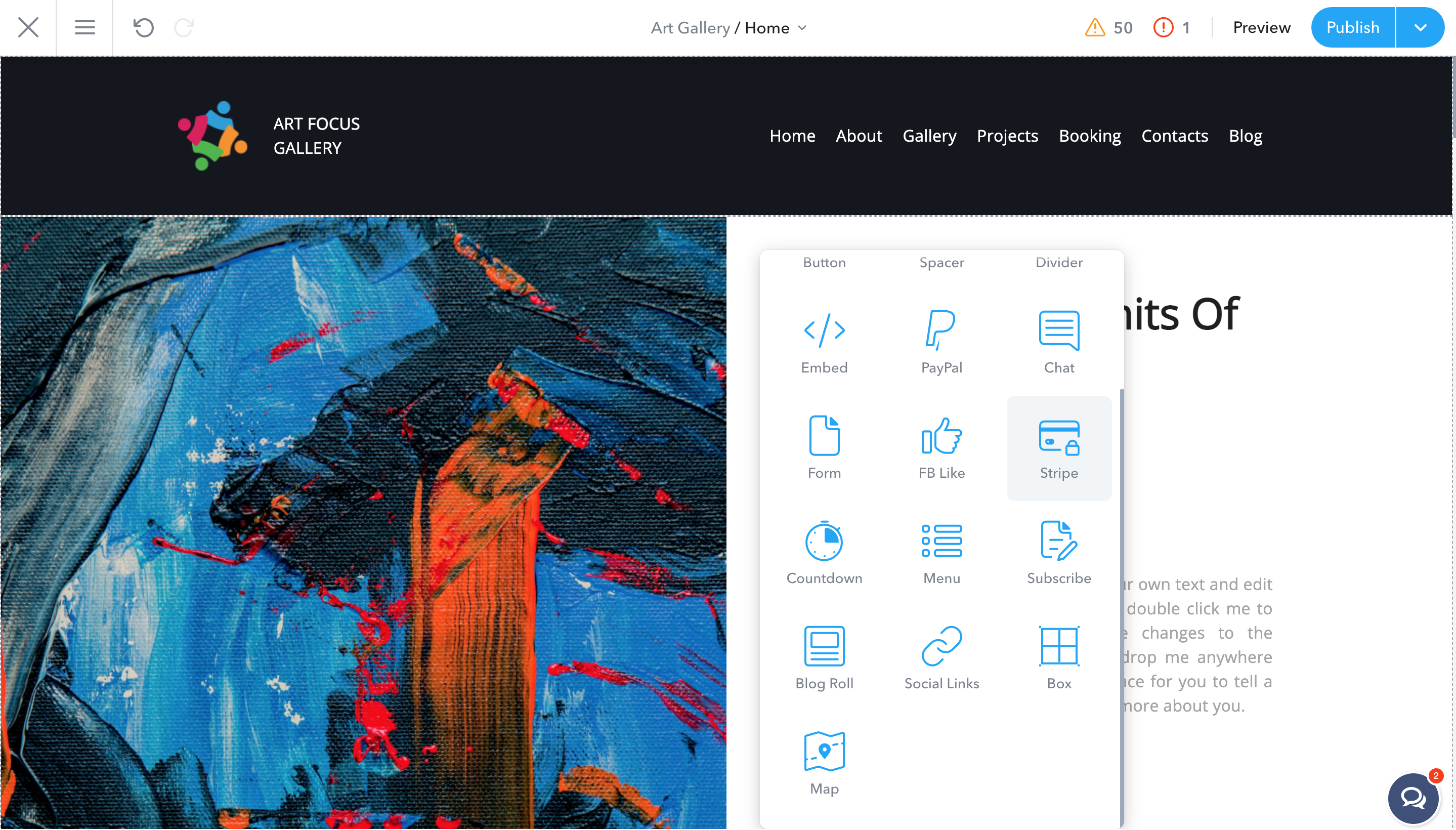
Your chatbot's skills can also be upgraded with help of third-party apps. You will find possible integrations in your chatbot's settings. There are four types of apps you can use:
- Calendar: read and write to your Google Calendar and Microsoft Office 365 calendar
- Sheet: Add, Find, and Update a row in the spreadsheet. Google Spreadsheet and Drive Sheets. You can create a new sheet or use an existing one
- Messaging: verify your customer's emails and phone numbers with email servers and Twilio SMS
- Payment: allow your customers to make a purchase right in the chatbot using Stripe and Paypal payment systems
Besides established integrations, you can use API Calls. This function is implemented as an element of the chatbot's Content Step within a script.
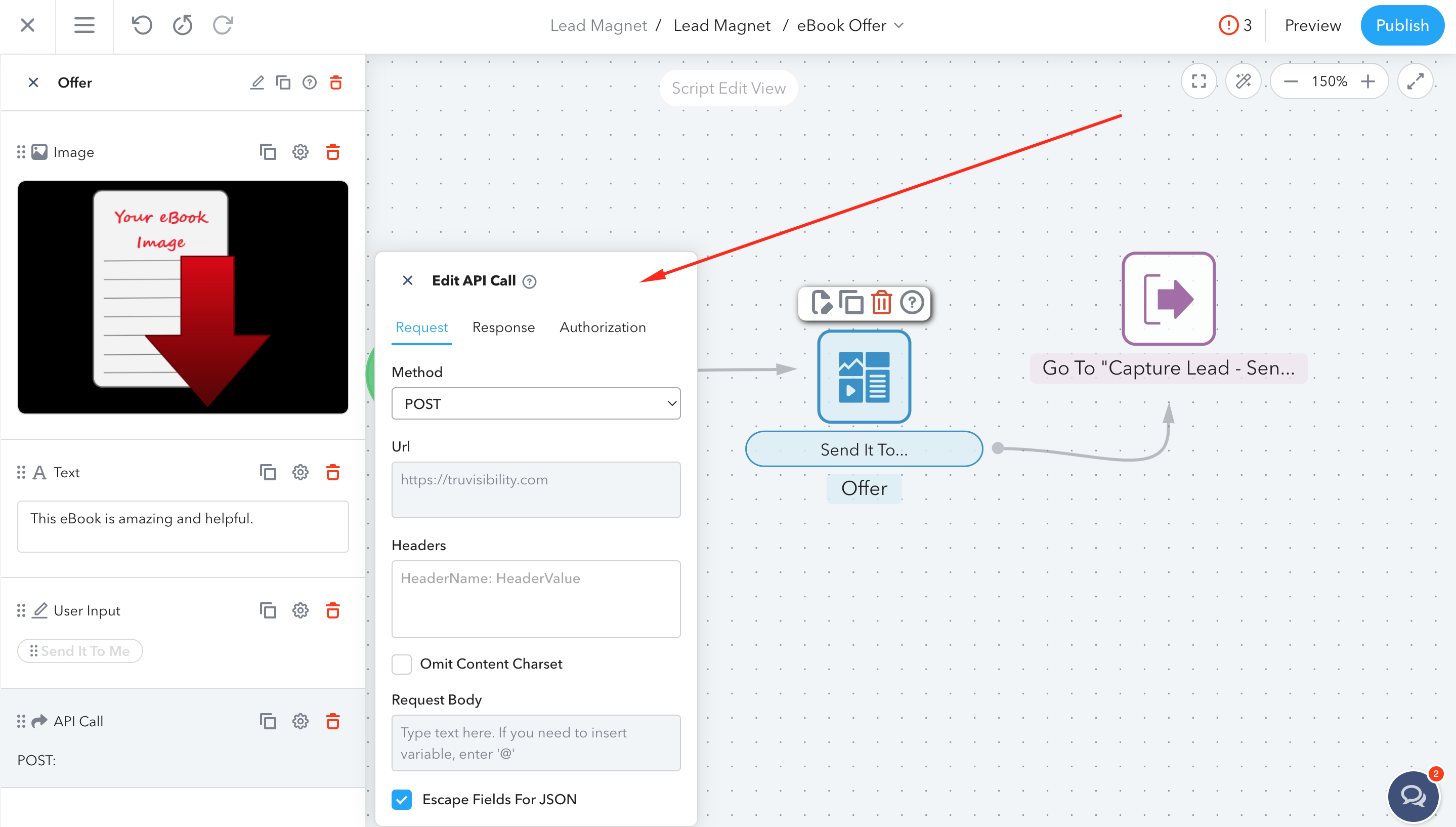
When your chatbot is ready, you can deploy it on your TV website or bring it outside the TruVISIBILITY platform. To render it on any type of website, you will use an HTML code. But don't worry, there's nothing complicated — just copy a piece of code TruVISIBILITY gives you and paste it into your HTML page. Linking the chatbot to Twitter, Telegram, Facebook Messenger, Slack, and Viber is also fairly easy, just follow our manuals.
Conclusion
Now in general you know what software integration is about and how huge and complicated this topic is! However, if you are an owner of a small business, your head is probably already occupied with all sorts of issues, so you don't want to dive into details of APIs, SaaS, iPaaS, and other complicated stuff that IT nerds adore discussing. Thankfully, there are such all-in-one platforms as TruVISIBILITY that provide seamless integration of several applications and can satisfy all your marketing needs without using any third-party software and studying heaps of documentation. Go ahead and try it!
Sign up for a freemium TruVISIBILITY account and have everything you need to create websites and landing pages, chatbots, and email blasts. No need to code, no need to pay!
Want to receive more articles?
Sign-up for our weekly newsletter to receive info that will help your business grow



